We have got how to guide for PwnageTool 4.0 to Jailbreak iOS 4.0 iPhone 3GS, 3G and iPod touch 2G. Just follow step by step guide.
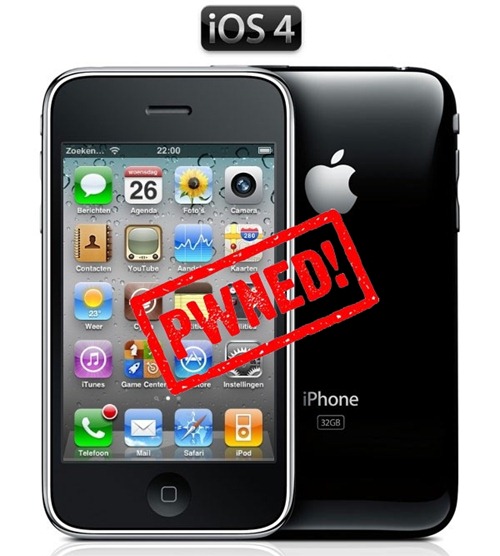
If You Face Any Trouble in Unlocking or JailBreaking Any iPhone, You Could Get Lifetime support and Exclusive Unlocking Tools for Just One time pay – Click Here
This guide is for Mac only. And it works for iPhone 3GS, 3G & iPod Touch 2G. Read details about this PwnageTool 4.0 in our previous post – iPhone Dev Team Released PwnageTool To JailBreak iPhone iOS 4.0. You will get PwnageTool 4.0 download link with mirror there.
The following step-by-step instructions will help you jailbreak your iPhone running on iOS 4 with PwnageTool 4.0.
Step 1: Download and install the latest version of iTunes.
Step 2: Now start iTunes and sync your iPhone with your PC so that it backs-up all your important data including settings, apps, music, contacts and photos.
Step 3: Download PwnageTool 4.0 and the original iOS 4.0 for your version of iPhone or iPod touch (download links given below). Move all these files to your desktop.
Step 4: Start PwnageTool 4.0 and select your device:
Step 5: PwnageTool 4.0 will now automatically detect the correct firmware for your device as shown in the screenshot below:
Step 6: Click on “No” when PwnageTool asks you “Do you have an iPhone contract that would activate normally through iTunes?”:
Clicking on “Yes” will update your baseband to the latest version. Click on “Yes” only if you are on an officially supported carrier like AT&T.
Step 7: PwnageTool will now create the custom .ipsw file for your iPhone which will be jailbroken.
The following “ihaz Success” screen will confirm that the requested .ipsw file has been created successfully.
Step 8: Once the .ipsw file has been created, you will now have to restore your iPhone to this custom firmware 4.0 that you just cooked using PwnageTool 4.0 for your iPhone or iPod touch. Click on your phone icon from the sidebar in iTunes. Now press and hold left “alt” button (“Shift” button on Windows) on the keyboard and then click on “Restore” (Not “Update” or “Check for Update”) button in the iTunes and then release the “Shift” button.
This will make iTunes prompt you to select the location for your downloaded custom firmware 4.0. Select that custom .ipsw file and click on “Open”.
Step 9: Now sit back and enjoy as iTunes does the rest for you. This will involve a series of automated steps. Be patient at this stage and don’t do anything silly. Just wait while iTunes installs the new firmware 4.0 on your iPhone. Your iPhone screen at this point will be showing a progress bar indicating installation progress. After the installation is done, iPhone will restart automatically and you should now have a fully jailbroken iPhone running on iOS 4.
How to: Unlock iPhone on 4.0 (Any Baseband): Follow This guide – Unlock iPhone 4, 3G & 3GS On iOS 4.0 With UltraSn0w
Thanks: RedmondPie
You could always get support from UnlockAlliPhone.com about any Unlock & JailBreak issue of any model of iPhone including iPhone 2G,3G & 3GS and also upcoming iPhone 4. They provide Premium Members Support for life time. Means just pay one time a small fee and you will receive support(real human support – avg response time 2 hour) for all present & future version of iPhone.

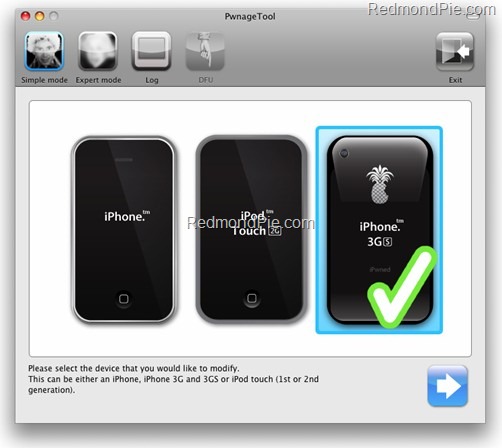
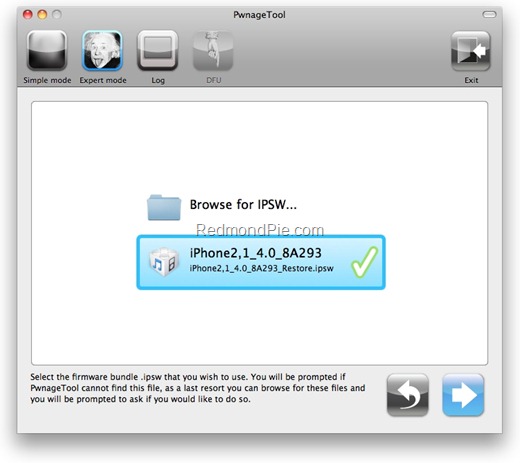
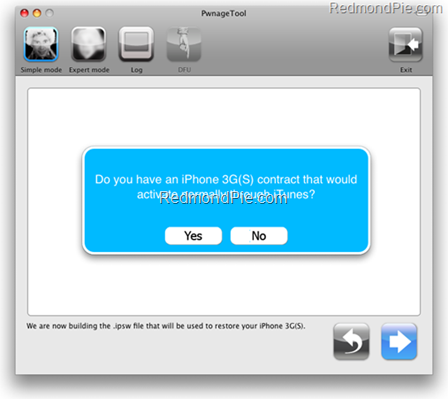

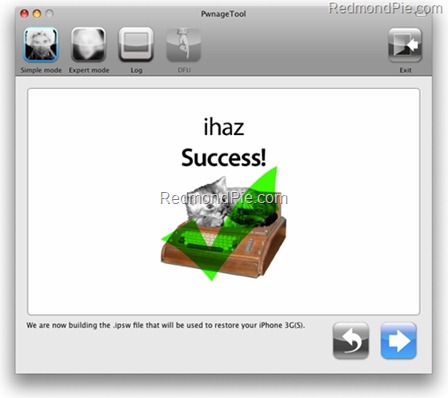
![Read more about the article Jailbreak iPad on iOS 4.3.1 Using PwnageTool [How To]](https://thetechjournal.com/wp-content/uploads/2011/03/images-ipad.jpg)

Pingback: iPhone Dev Team Released PwnageTool To JailBreak iPhone iOS 4.0 | TheTechJournal.com
Pingback: Okay, Now You Can Jailbreak :: App Advice
Pingback: Okay, Now You Can Jailbreak | Apple iPhone News
@ Step 5 – OwnageTool doesn't regonise my ISPW. What shall I do if I want to upgrade to iOS4?
I have a 3GS (32GB) and 3.1.2 (7D11) firmware.
Thank you 🙂
Preparing iPod for Restore. Stuck on that screen. It has the blue bars flashing (on a Mac)
iPod Touch 2G (8GB)
This doesn't work.
Please download and locate iOS 4.0 firmware.
THANKYOU SO MUCH!
EASIEST AND BEST WAY TO JAILBREAK YOUR PHONE!
THANKS!
but it wont let me put my apptrackr apps on their, so i restored it. now i am getting a 1064 error. HELP!
thankyou.
Pingback: Twitted by sumonafzal
This Tool JailBreak iOS 4.0. Not 3.1.2.
Pingback: Did anyone upgrade to ios4 on jailbroken 3GS? - PakWheels Forums
Creo que todos estamos teniendo el mismo problema, por mi parte tuve que descargar el Redsn0w: redsn0w_win_0.9.5b5-1
y descargue el ultimo ipsw: iPhone2,1_4.0_8A293_Restore
y el redsn0w no lo reconoce, que estoy haciendo mal? :S
Ojala, exista una solucion rapida, tengo un hermoso pisapapeles y me gustaria ya usarlo
I may just be dumb, but where are the links as quoted
“Download PwnageTool 4.0 and the original iOS 4.0 for your version of iPhone or iPod touch (download links given below). Move all these files to your desktop.”
Where I can fine this ” Select that custom .ipsw file and click on “Open”. “?
This method won't work on an iPhone 3GS running iOS4 and the new bootrom. After preparing the custom firmware and restoring it you'll get the 1604 error. You can verify it at the Dev-Team' blog (http://blog.iphone-dev.org/):
“If you have an iPhone 3GS with the NEW BOOTROM this is NOT supported by PwnageTool 4.01”
Pingback: Steps To Jailbreak iPhone 3GS 4.0.1 with PwnageTool | TheTechJournal.com
i have old bootroom on 3gs , i tried this jb method but still i get 1604.
pls help me.
I jailbreaked my iphone4 from here
http://technologypirates.com/?category_name=jailbreakunlock
worked for me. try it out