Glitch discovered by a poster on the MacRumors forums,it is surprisingly easy to replicate: When your phone is locked with a numeric passcode, simple tap the Emergency Call button, enter any random number, then tap the call button and quickly hit the lock button.
Furthermore, selecting the “Share contact” button from within a contact will give you access to the iPhone’s photo album. You can also hold down the menu button to get access to the iPhone’s voice control, which can let you play music stored on the device.
The glitch currently affects devices running iOS 4.1, as well as those running the beta release of the upcoming iOS 4.2.
Here’s how to do it:
– Slide the bar to unlock iPhone
– Press the button for emergency calls
– Enter the symbol # # #
– Press the button to call and also the hardware button to lock the iPhone.
Check out a video below from the mobile site Boy Genius Report demonstrating the glitch:


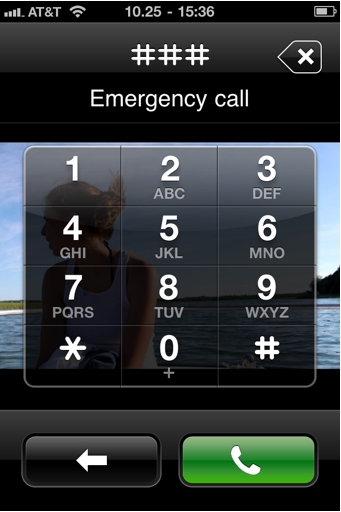

hahaha great find!!
Works for my iphone 3GS on slide for emergency (locked phone). :
alber180
I tried it but it didnt work at all……..dude R u for reall?
Wat about the 4.2.7 iphone?