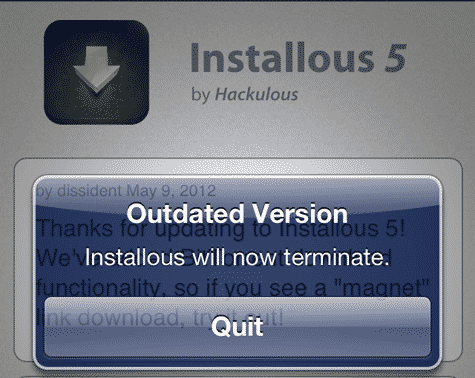The video which is given below, though a parody, is actually a fair representation of what’s been happening to the iPhone 3G under iOS 4.
If you’re already locked into the hell that is iOS 4 on the iPhone 3G, there’s really only three courses of action.
1. Downgrade to 3.1.3. Lifehacker posted step-by-step instructions on how to get an iPhone 3G rolled back to the older OS. I haven’t tried this, so I can’t vouch for its effectiveness; some people have reported issues with getting this procedure to work, while others have noted severe battery life issues after downgrading to 3.1.3. Naturally, Apple doesn’t support this procedure, so it’s entirely at your own risk.
2. Take off, nuke the site from orbit. Or, in other words, restore the iPhone to factory settings and, rather than restoring your backups, choose to set it up as a new phone. Many users have said this alleviates all of their iOS 4.0 woes, but there’s a caveat to this: you end up losing any contacts or media not synced with iTunes, all of your text messages, any Camera Roll photos not synced to your computer, call history, and worst of all, you lose any data associated with your apps, including saved game data. If you’re like me and you have dozens of games on your phone with save data representing many hours of invested time, this solution isn’t for you. If you don’t have many apps, or just don’t mind losing that data, then this method may work out for you.
3. Grin and bear it. It’s entirely possible Apple may address these issues in a software update. In fact, I’d say it’s likely. I have a “friend” who’s running iOS 4.1 beta on his iPhone 3G right now, and so far my “friend” has seen markedly improved performance… as in, my “friend’s” iPhone 3G is actually usable under iOS 4.1. This is by no means a guarantee that iOS 4.1 will fix everything,
The main appeal of Apple’s products, and the main point of differentiation it’s pushed in its advertising, is the high quality and ease of use of both Apple’s hardware and software.
Thanks