iPhone and iPod Touch Users can make a call and play music with just saying “Call Alichia” or “Play Album”. This is possible utilizing special voice commands list “magic words” or Voice controls feature. The voice commands list is compiled in a single cheat sheat to make you iPhone master.
iPhone Voice Control Cheat Sheet v2.0
Activating Voice Control on iPhone / iPod Touch
Hold home button or headset middle button for about 2 seconds, you will hear a double beep and the voice control feature shows on screen.
Phone Commands
“Call”/”dial” plus name or nickname from address book. You may need to add phone number type. Example:
“Call Alichia Mobile”
“Call Allan”
“Call 911″
“Dial 911″
Music Voice Command List
“Play”/”Play music”.
“Play playlist” plus playlist name.
“Play playlist gym songs”.
“Play album” plus album name.
“Play album The Wall”.
Play artist” plus artist name. “Play artist Pink Floyd”.
“Pause”/”Pause music”.
“Next song”.
“Previous song”.
“Shuffle”.
“Genius”/”Play more like this”/”Play more songs like this”.
“What?s playing?” (general information)
“What song is this”,”Who sings this song”, or “Who is this song by” (specific information).
Misc Magic Words on iPhone/iTouch
“What is the time?”/”What time is it?”
“Not that one”/”Wrong”/”Nope”/”No”/”Not that”.
“Cancel”/”Stop” (exit voice control) “Help”

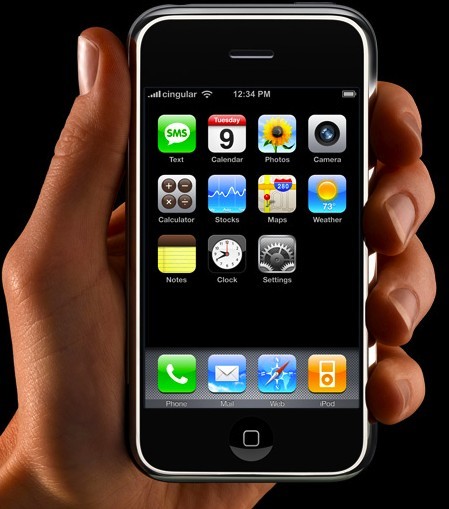
![Read more about the article How Green is the iPhone [Infographic]](https://thetechjournal.com/wp-content/uploads/2011/04/b053f918184f9be09d32ef5001af4d56.jpg)

Pingback: New Pioneer Products at CES 2009 | Audio Car Electronics
Pingback: Where can I find a list of the instructions f | GPS FANS
This an orther guide to use Voice Control on the Apple iPhone 3GS, 4G
http://www.roniphone.com/mobile-tricks/voice-co…
Yeah buy can you turn it OFF?
How can you turn it off? It just keeps popping up and interrupting my iPod
how do i turn voice over spell check off. I want to keep spell check but not the voice over
i want to play a certain song not album or playlist just a song but they dont have it which sucks and when i say some album names it wont play voice control needs a upgrade
can i unlock the screen using voice control?