The step-by-step tutorial how to jailbreak iOS 4 is here. The tutorial to unlock iOS 4 is currently for iPhone 3Gs running iOS 4.0 and the jailbreaking process will use PwnageTool 3.1.5. Before unlocking: 1. Please make sure you download the necessary tools of whole iOS 4 jailbreaking process. 2. The iPhone 3Gs iOS 4 jailbreaking tutorial isn’t official guide from DevTeam. 3. So use with your own risks.
Necessary Tools to Jailbreak iOS 4
Jailbreak Bundle for iPhone 3GS 4.0 (iPhone2,1_4.0_8A293_bundle.zip)
Pwnagetool 3.1.5 for Mac [mirror]
Redsn0w 0.9.5 Beta 4
iTunes 9.2 beta (.dmg Mac)
5 Steps to Unlock iPhone 3Gs on iOS 4.0
1. Download the bundle and all the tools and place them on your desktop
2. First, you will need to download the custom bundle and copy it into PwnageTool. To do that, right click on PwnageTool.app and ‘Show Package Contents’ .
Browse to Contents>Resources>Firmware Bundles> and copy thecustom bundle…
3. Right click on redsn0w.app and ‘Show Package Contents’. Browse to Contents>MacOS> . Copy Cydia.tar.gz on your desktop and extract its content.
Now you will need to copy Cydia into PwnageTool.app. To do that, right click on Pwnagetool.app and ‘Show Package Contents’. Browse to : Contents>Resources>CustomPackages> right click on ‘CydiaInstaller.bundle’ and ‘Show Package Contents’ > Files> and overwrite all the files with the ones you just extracted from redsn0w
4. That’s it. Now load PwnageTool.app and create your custom firmware. If you don’t know how, check this tutorial
5. Once you got the custom .ipsw, you will restore your iOS device via iTunes. Your iOS device must be jailbroken. Put the device in recovery mode and restore.
You could always get support from UnlockAlliPhone.com about any Unlock & JailBreak issue of any model of iPhone including iPhone 2G,3G & 3GS and also upcoming iPhone 4. They provide Premium Members Support for life time. Means just pay one time a small fee and you will receive support(real human support – avg response time 2hour) for all present & future version of iPhone.
Watch Jailbreak iOS 4 Guide Video

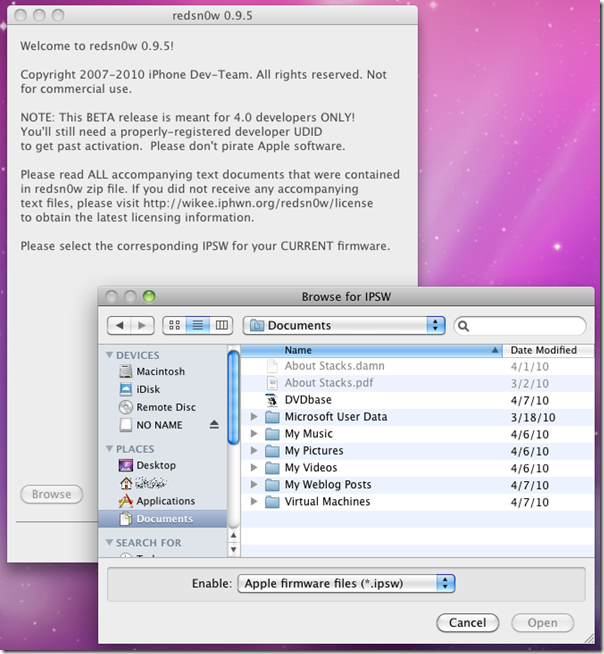
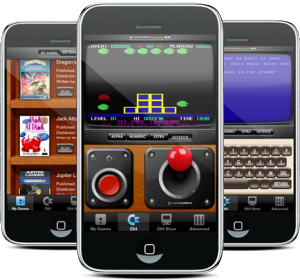
![Read more about the article Install iMovie on iPad [How To]](https://thetechjournal.com/wp-content/uploads/2010/12/Screenshot-2010-12-06-at-5.59.06-PM.png)

Pingback: Blacksn0w RC2 Unlock for iOS 4 Released !
Pingback: Jailbreak iOS 4 Tutorial | TheTechJournal.com | Tutorialicious.info
Pingback: Jailbreak iOS 4 Tutorial | TheTechJournal.com
Pingback: Unlock iPhone 3GS & 3G Running iOS 4.0 with Blacksn0w | TheTechJournal.com
Is this for real? The Dev Team have nothing on their blog about unlocking and jailbreaking iPhones on iOS 4.0. I'm sus!
Pingback: Blacksn0w RC2 to Unlock iOS 4.0 | TheTechJournal.com
Its real. Works fine too. But you should not upgrade modem firmware and baseband. Must keep it under 05.11.07. There is unlock tools too. Just searhc in this site.
Pingback: blackstone griddles
Pingback: ladies denim vest
Pingback: Steps to Downgrade iOS 4 to OS 3.1.3/3.1.2 for iPhone, iPod Touch | TheTechJournal.com
Pingback: Rumor:iOS 4.0.1 / 4.1 Maybe Delayed Due to Jailbreak | TheTechJournal.com
I've got an article that “Jailbreak/unlock iPhone 3GS for iOS 4 on Mac” in ifunia iphone column just like this one, which are clear that they will install unapproved, third-party applications after Jailbreak it. But i want to know what's mean of “iOS 4 Jailbreak”.
I have iphone 3gs – firmware 4.0.0 and its in recovery mode when I start the phone. HOW DO I JAILBREAK?
is this jailbreak having support for the pkgbackup ……..