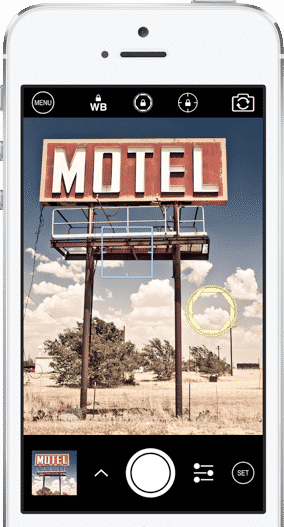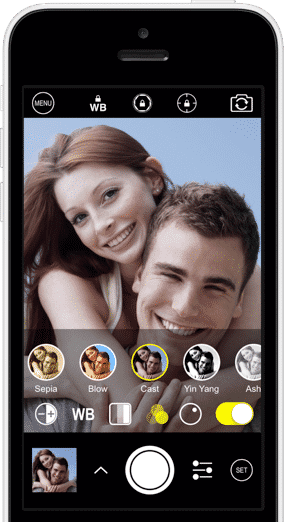ProCam 2, a paid camera app for iOS with Pro features, is now available for free in App Store (previously it was $0.99). The app is pretty simple and straightforward and it really does make you feel like you are using a manual camera as there are many detail control options.

If we compare the camera quality of various iPhone models, every time camera quality is found better than previous models and other available smartphones in the market. And camera software seems barren and boring compared to other smartphones. That’s where we need third-party camera apps to enhance the camera on iPhone‘s lineup. Normally better features come with paid apps.
ProCam 2 is the iOS 7 revision version of the popular ‘ProCam’ iPhone photography app, developed by Samer Azzam. This awesome app lets you take your photos like a pro by using its tons of advance features, but they simplify the user interface dramatically. So it’s very easy to control and you can easily switch to variety shooting modes. They have included 15 live filters in new version along with previous 25 live filters.
You can separately control focus and exposure with two fingers tap. Manual shutter speed or exposure time also can be controlled via this app. You can capture still photo during video recording and you can also use true slow motion video mode with 4 playback speeds. You can put Photo date stamp, Photo time stamp, Photo location stamp or Photo Copyright stamp within few seconds.
ProCam 2 also lets you save photos without losing TIFF files. Although it’s worth mentioning that this feature is compatible only on the iPhone 5, 5S, 5C and the iPod touch 5th-gen, just like many other ProCam 2’s key features. ProCam 2 is available for free for a limited time. So you should get it now before the price goes up.
iTunes Link: Click Here
Screenshots
[ttjad keyword=”iphone”]