We heard about this error a lot. Like while JailBreaking iPhone 3GS, you got into a Recovery Loop. Here we have solution for that.
While JailBreaking you might got into recovery mode loop, or sometime you stuck in iTune logo, means iPhone starts in recovery mode after every restart only with a iTune logo.
Here is a little tutorial on how to Recover iPhone 3GS from Apple Logo or Recovery Mode loop with the help of iRecovery. Thanks to Westbaer and Posixninja who made this awesome utility. iRecovery is a libusb-based command line utility for Mac OS X and Linux (perhaps Windows too). It is able to talk to the iBoot/iBSS in Apple’s iPhone/iPod touch via USB.
Run “ printenv “ comand in iRecovery and check your auto boot is set as false or true. For normal boot auto-boot should be set as true. If the auto-boot is flagged false then you have to set it as true. The following screenshot is from a iPhone 3GS which was stucked on Apple Logo, you can clearly see the auto-boot is set as false. 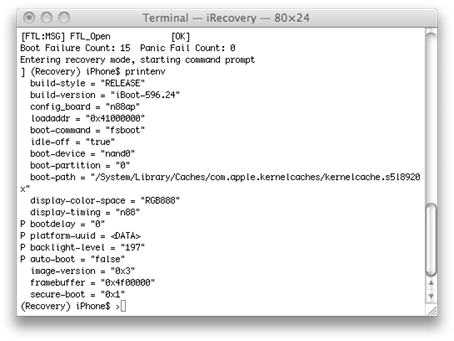 Here are the instructions below for changing your iPhone auto-boot from false to true with iRecovery for Windows and Mac OS X. Make sure while using iRecovery your phone is on recovery mode, if it isn’t then put your phone in recovery mode using the following procedure.
Here are the instructions below for changing your iPhone auto-boot from false to true with iRecovery for Windows and Mac OS X. Make sure while using iRecovery your phone is on recovery mode, if it isn’t then put your phone in recovery mode using the following procedure.
- Turn the device completely off and disconnect it from cable/dock.
- Hold down the home button.
- While holding down the home button connect to a computer with a cable (easiest) or dock.
- Keep holding down the home button until you see a connect-to-iTunes screen You are now in recovery mode.
_____________________________________________________________________________________
Instruction’s For Mac OS X :
1) Download iRecovery package for Mac OSX and Unzip iRecovery folder to desktop.
2) Open terminal and perform cd ~/desktop
3) Now change the permission of both files to 777 by following commands.
chmod 777 libusb-0.1.4.dylib
chmod 777 iRecovery
4) Now launch Showallfiles you downloaded earlier, and Navigate usr > lib and copy the file libusb-0.1.4.dylib into that folder.
5) Drag-and-drop the iRecovery file into the Terminal so that you get a shortcut to it.
6) Append ‘-s’ to the end and press enter.
7) Execute the following commands
setenv auto-boot truesaveenvs
fsboot
If the phone is still on boot loop then once again, just run through the procedure again. When my phone was stucked on Apple mode, I repeated the procedure 3 times and on third attempt my phone restored to usable condition. So don’t panic if you don’t succeed in first attempt. If the attempts fails then try again and this time replace “fsboot” with “reboot”
_____________________________________________________________________________________
Instruction’s For Windows :
1) Download irecovery for Windows and unzip to Desktop. Install libusb from the downloaded pack for Windows users only Mac users can skip this step. If you are on Windows Vista then follow the steps given below to install Libusb-Win32.
- Right click on this file. Select Properties | Compatibility Click the “Run this program in compatibility mode” box and select “Windows XP (Service Pack2)” from the drop down list.
- Right click again and select “Run as “Administrator”. Follow the installation instructions. Running the test program list the usb devices plugged into my computer – but not my new device.
2) Start iRecovery in Terminal / Console with iRecovery -s
3) Execute the following commands:
setenv auto-boot truesaveenv
fsboot
If the phone is still on boot loop then once again, just run through the procedure again. When my phone was stucked on Apple mode, I repeated the procedure 3 times and on third attempt my phone restored to usable condition. So don’t panic if you don’t succeed in first attempt. If all attempts fails then try again and this time replace “fsboot” with “reboot”
Credit: iHackintosh
You could always get support from UnlockAlliPhone.com about any Unlock & JailBreak issue of any model of iPhone including iPhone 2G,3G & 3GS and also upcoming iPhone 4. They provide Premium Members Support for life time. Means just pay one time a small fee and you will receive support(real human support – avg response time 2 hour) for all present & future version of iPhone.
[ttjad keyword=”ipod-touch”]


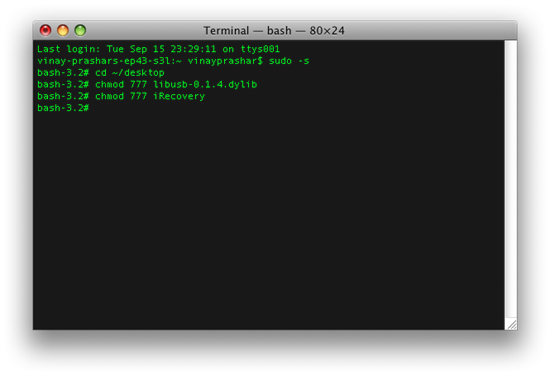
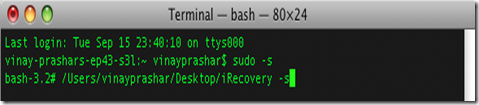


Pingback: Recover iPhone from Recovery Mode Loop or Stuck on iTune Logo (via iRecovery) | Whutup.com
OMG! Thank GOD!! You saved my life.
Not getting any response from my commands, I tried printenv and it didnt do anything
Thanx for ur help.
Am trying that with iPhone 4 (Erase all data) it didn’t work even with more than 5 attempts.
Should i try again?
Thanx for ur help.
Am trying that with iPhone 4 (Erase all data) it didn’t work even with more than 5 attempts.
Should i try again?
my terminal is stuck at
“Entering recovery mode, starting command prompt”
It doesn’t move past that. What does that mean? How can I execute the given command if i’m stuck there??
Please help
joantheonly@gmail.com
WORKED LIKE A CHARM on my iphone 2g 3.0.1
Can someone explain step 4 on the Macintosh side. Launch something called Showallfiles? What’s that?
Hi. here’s how I fixed mine, when it got stuck during an update. I’m pretty good with a computer, but for those who aren’t, I’ll try to explain this in a very simple fashion.
My Iphone 4 got stuck just a few minutes ago, after doing an update from 4.1 to 4.2. It gave, I believe, an error message of 1602. It was displaying the “Connect to Itunes” logo on the Iphone screen when the download failed, and that logo was stuck on the screen, and would not come off. I tried a hard reboot by holding the home button, and the On/Off button until it rebooted, but it kept rebooting as the “Connect To Itunes” logo. When I plugged it back in to my computer, and opened Itunes, it did not recognize my Iphone at all, and no USB pop-ups appeared recognizing it as well. I am running Windows XP just to clarify. I hit the Start button, right clicked on My Computer, and then clicked Manage. Some people have to click “Start”, then right click on “My Computer”, then click “Properties”, then click “Hardware”, then click “Device Manager”. Once in the device Manager, I opened “Universal Serial Bus Controllers” at the very bottom by clicking the + sign to the very left of that name “+ Universal Serial Bus Controllers”, and saw that there was no USB logo followed by “Apple Mobile Device USB Driver” anywhere in the current driver listing.
I then right clicked on the main “+ Universal Serial Bus Controllers” wording (the same wording that has the + sign next to it you click to collapse it down, and show all your current drivers), and clicked “Scan For Hardware Changes”. Within a few seconds it found the driver for the Iphone, and then Itunes picked it up, and then told me the Iphone was stuck in Recovery mode. Once I clicked OK, my only option was a restore back to the original setting. I clicked restore, and it worked! Back to life again. 🙂 Once it was restored, I was able to reset to my last restore point, and I got all of my contacts back, but I did lose my apps, so I had to re-download them. I didn’t mind as much as losing my Iphone, and having to swap it for a refurbished one, which is the only option, if you can’t get out of the locked screen. Hope this helps someone else, if Itunes won’t recognize your Iphone once it get’s stuck in recovery mode. Regards, Travis Joles
I jailbroke my ipod touch 2g on 4.0 with jailbreakme.com, and its stuck in the recovery loop, only when i try to restore i get error code 9, the ipod could not be restored. ive been looking for almost 6 hours with no luck. anyone have an idea? dfu mode and recovery mode wont work, and ive tried different usb ports and i updated itunes.
Does it work for iPhone 4 ?
This article is a lifesaver… even for non jailbroken phones!! Thanks guys
certainly does.. please follow it exactly. I did and it worked for me
thanx worked perfect had tried just about everyother method
ignore that part, go to Finder and under the Go options, click on “Go to Folder…”. When the box comes up search for /usr/local/lib . The library folder is hidden in the system. You have to open that folder to drop the dylib file into. I’d suggest that the columnist edited that for not-so everyday unix users that use osx.
i have an iphone 4 IOS 4.2.1 jailbreaked stuck in recovery mode. and i am a new user of iphone. can any1 help me to solve this problem. please
somehow I do get the same thing. When I launch the terminal (well both irecovery and liusb…), it comes up as white background and black thin lettering and I can’t type anything in it. thoughts? suggestions? tricks?
EASY FIX FOR IPHONE RECOVERY MODE ISSUE. CHECK SOLUTION AT: http://blog.zaneer.com/?p=13
WORKED FANTASTIC FOR ME !!!!!!!!
I HAVE I4 4.2.1 STUCK IN GREENP0ISON LOGO WITH ROTATING CIRCLE. I TRIED YOU METHOD BUT STILL IT DIDN’T WORKED. HOW CAN I RESOLVE IT ? I NEED TO MODIFY SOMETHING IN THE BOOT AREA, BUT WHAT AND HOW EXACTLY ?
IT’S BEEN 2 WEEKS SINCE I HAVE IT LIKE THIS.
I DON’T WANT TO RESTORE.
AWAITING YOUR ANSWER.
My I Phome 4 is stuck in I Tunes and says no sitting it is not on cumpute what can I do
this windows download link doesn’t work
Hi, I have windows 7. I followed your steps, but after I “Scan for Hardware changes”, the device still didn’t come up. Any idea??
tutorial is not working at all
i upgrade my iphone 3g to ios 4.2.1 and now it is in recovery mode and can’t remove it form recovery mode
in the case of multiple hardware releases. Generally the region-specific consoles will be formatted (e.g. NTSC vs. PAL) for the proper region, but I’ve not confirmed the region-coding on any of these consoles.