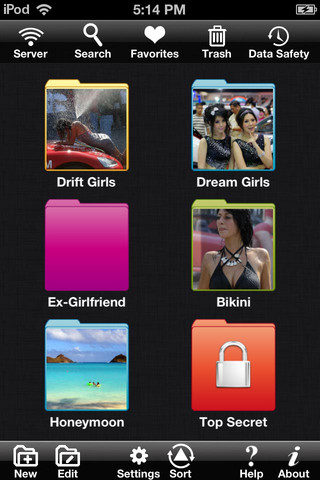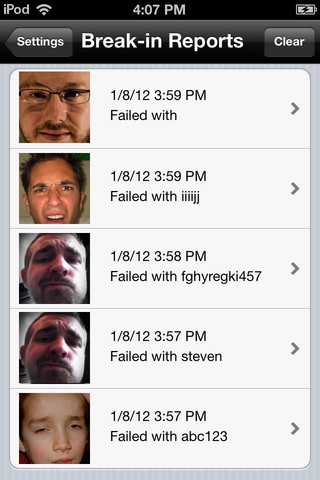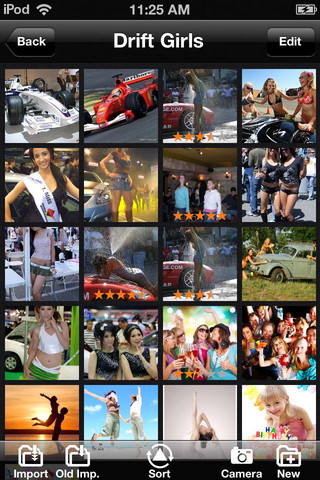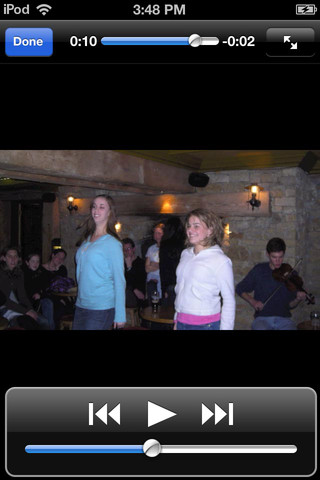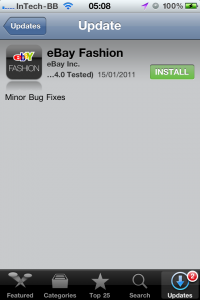Secure My Privacy confirms your security for your personal photos and videos on your iOS device. This premium app was cost $.99 and developed by Linkus. This app is now totally FREE to download from iTunes store under Lifestyle category. So confirm your security for private photos and videos.
iTunes Link: http://itunes.apple.com/app/secure-my-privacy/id441044210?mt=8
Overview:
This is a small sized app so can run in any iOS device. I have just started using this app in my iPhone and it runs great.The perfect application for anyone who wants to keep people from accidentally seeing their private photos and videos. With the help of this app, you’re able to manage your photos into folders and subfolders. Use passcode to lock entire app or individual folder. App could record the break-in attempts silently and tell you when, where and who attempt to login and view your privacy.
Security:
lock entire app with a strong password
Password lock individual folder
Support decoy password
Record break-in attempts
Badge alerts tell you about break-in attempts
View break-in attempts log
Organize folders:
Create, Move, Delete folders
Drag and drop to reorder folders
Customizable folder color
Customizable background style
Organize photos(videos):
Organize photos into folders and sub folders
Sort photos by dates, filenames, types or custom sort sequence
Drag and drop to reorder photos
Copy, move, delete, rename files
Photo rating module (Rate your photos with stars)
View photos:
Photo gallery
Slideshow
Compare Photos (iPad only)
Photo Transfer (In-App Purchase):
FTP Transfer: Transfer folders and files between computer and device over wifi network.
HTTP Transfer: Transfer files between computer and device over wifi network. View photos in the browser.
Peer to Peer Transfer: Directly transfer files between iPad, iPhone and iPod Touch over wifi network.
USB Transfer: Import/Export photos from/to iTunes file sharing.
Basic Transfer: Import/Export photos from/to the Photos app.
Meta Data:
File name, size
Taken date, EXIF and geo-tag
Share:
Share photos on facebook, twitter
Send photos by email
Share files with other apps:
Copy and paste files from/to clipboard
Support “Open In” command to open file from/to other apps
More features:
Search photos by filename, caption
Support favorites
Support Trash
Support air print
Camera for iPhone and iPad2
Support all orientations
Universal app
NOTE: Why need location service?
The “Import” button need location service to get metadata and geo-tag imported as well. If you don’t want to turn on location service, please use the “Old Imp.” button to import photos. However, the imported photos will lose metadata and geo-tag.
NOTE: Devices and computers must connect with the same wifi for photo transfer.
Requirements: Compatible with iPhone 3GS, iPhone 4, iPhone 4S, iPod touch (3rd generation), iPod touch (4th generation) and iPad. Requires iOS 4.3 or later. This app is totally free to download from iTunes.
Current Version: 4.0.2
Size: 6.3 MB
[ttjad keyword=”iphone”]