Face Time is an international network of professionally trained freelance hair and makeup artists.FaceTime has been banned from several countries in the Middle East for some reason, and up until today, there was to way to activate FaceTime there.
It’s now possible thanks to a hack called FaceTime Hacktivator.Once jailbroken, follow these instructions to activate FaceTime in any unsupported countries, including in the Middle East.
Step 1: Go to Cydia and add the following source: http://apps.iphoneislam.com
Step 2: Search for FaceTime Hacktivator. Install the app and reboot your iPhone.
Step 3: Go to Settings > Phone, and activate the FaceTime option.
Step 4: Your iPhone will then send the activation SMS.
That’s all.
Thanks
Click On Adds To Buy iPhones



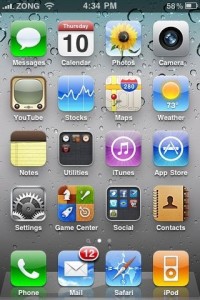
my iphone didn’t ask to send SMS
thanks a lot it worked!
Any solution for the ipad2? I bought it from UAE and it worked but when I try to sign in it tells me check your connection settings
If you have face time installed but you can not activate it in UAE due to banning, then install VPN express from App store and try to sign in.
any solution for the 4s?
japan, AU provider