If you want to restore your iPhone again to iOS 4.0.1.You wont be able to restore your iPhone 4 on iOS 4.0.1 by simply pointing iTunes to iOS 4.0.1 ipsw file because Apple has stopped that.Further you do so iTunes will throw an error: “This iPhone [your name] iPhone could not be restored. This device isn’t eligible for the requested build.
To fix this error you have to change your system’s “host” file.Use Cydia server
instead of Apple’s.One error may be seen again such as:1004, or 1015 from iTunes saying: “The iPhone [you name] iPhone could not be restored. An unknown error occurred (1004)”.
You may try to fix these errors by following the steps thats are given below.
Step 1: Download the required iOS 4.0.1 ipsw firmware files.
Step 2: Put your device into DFU mode (not recovery mode).
* Connect your iPhone to your computer.
* Turn your iPhone off.
* Start iTunes.
* Hold Power and Home buttons together for 10 seconds or so.
* Release Power button but keep holding the Home button until your computer recognizes a new USB device.
* iTunes will now recognize your iPhone.
Note: Your iPhone screen at this time should be blank (black in color), if not, then you are most likely in Recovery Mode, not DFU mode.
Step 3: Before you proceed, you must make sure that you have your SHSH blobs saved on Cydia for the firmware version you restoring or downgrading to. If you don’t have your SHSH files saved, you cannot downgrade or restore to iOS 4.0.1.
So now, what we will do is to trick iTunes into thinking that it is watching Apple servers, while in real, we are going to change the address to Saurik’s server.
* Navigate to C:\Windows\System32\drivers\etc\ and locate “hosts” file.
Mac OS X users can get to “/etc/” directory by going through “Go –> Go to Folder” from Finder.
* Open this “hosts” file in Notepad (for Windows) or TextEdit (for Mac OS X) and add this
74.208.105.171 gs.apple.com
Now simply save this file.
Step 4: You will now have to restore your iPhone to the firmware you downloaded in Step 1. Click on your phone icon from the sidebar in iTunes. Now press and hold left “alt” (option) button on Mac (Left “Shift” button on Windows) on the keyboard and then click on “Restore” (Not “Update” or “Check for Update”) button in the iTunes and then release this button.
This will make iTunes prompt you to select the location for your downloaded firmware file. Select that ipsw file and click on “Open”.
Step 5: Now sit back and enjoy as iTunes does the rest for you. This will involve a series of automated steps. Be patient at this stage and don’t do anything silly. Just wait while iTunes installs firmware on your iPhone. Your iPhone screen at this point will be showing a progress bar indicating installation progress. Now at some point, iTunes will probably throw 1004 or 1015 error at you. This is normal, just ignore this error as the firmware has already been successfully installed on the device.
Step 6: Your iPhone at this point will be stuck in Recovery Mode, showing that “Connect to iTunes” screen. To exit your device from Recovery Mode, download this program called TinyUmbrella (Windows / Mac). Run it and the click on “Kick Device Out of Recovery” button. Your device will now restart normally.
That’s all.
Thanks


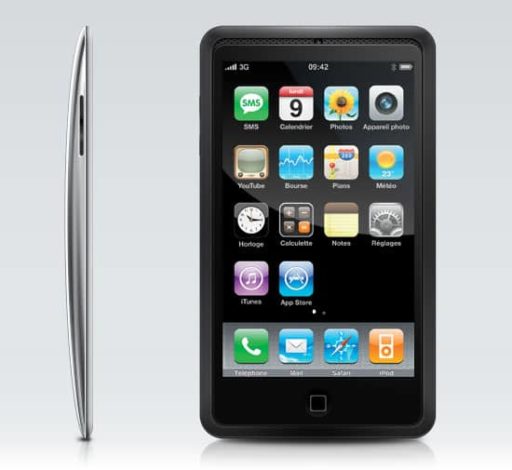
![Read more about the article Browsing Speed Test Between iOS 4.3 and iOS 4.2.1[Video]](https://thetechjournal.com/wp-content/uploads/2011/03/iOS-4.3-Safari-Speed-Test-239x300.jpg)
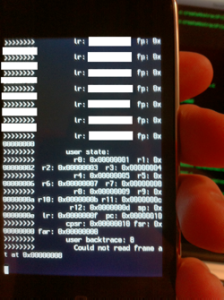
Thanks. I got to try that
I can’t get into DFU mode. Im trying to switch off my phone, but i can’t. When I press both power and home buttons it just reboots even if i realing both buttons (i tried to release only power button too). Don’t khow what to do…. Please HELP!!!!!!!!!!!!
Thank you SOOOO much for STEP #5 above… i fancy myself an experienced JailBreaker, having jailbroken almost every version of iOS. After trying 4.2.1, i was reverting back to 4.1 and getting the 1015 error. I read your post, used TinyUmbrella.. and VOILA, i’m back up on 4.1. You Rock!
I cant do step #3?
WOW. tnx
Thanks. It works!
Hi there, I´m trying this but is not working. I´m using a Mac OS X 10.6.6 iTunes 10.2.1 and trying to restore an iPhone 4 with 4.2.1- The iTunes says is not elegible for restore. I´m using the custom ipw made on Pwnage 4.2.
So I did jailbreak with greenpoison and it did finish but it doesn´t get out of the iTunes logo. I try to restore it to original but it still doesn´t let me restore and it says the SIM is invalid. Any help please. Thanks.
actually, it didnt really helped me…what i did to solve this issue is to close itunes, open redsnow (in my case it was rc14 for os 4.3.2) and i simply put into dfu and started jailbreak!…now all works!!!
now wont boot up, after try to start it says to conect it to itunes
I tried to do the tutorial but after I run the TinyUmbrella program its stills goes to error 1015, what can i do help plz.
This didn’t help.
Problem: My beautifully working iPhone 4 stopped working after i smartly decided to fix something that wasn’t broken. I upgraded AppSync 4.0 to 5.0, since Cydia recommended so. During installation i saw some reported errors on screen, but was unable to do nothing than respring after installation process. Since then i been screwed.
iPhone wont start, i get the ‘pineapple’ logo, and my iPhoto even starts (i can see my iPhone photos too), iTunes shows the phone (but with a reloading circle and not access to it) but the phone won’t start, DFU mode doesn’t help either.
So I tried to Jailbreiking again, but it gives an error:
“Mounting rootfs as read-only’
ERROR!
AppleBCMWLANCore::handleOKitBusyWatchingTimeout(): Error, no successful firmware download after 60000 ms…
If i try to restore from iTunes, i get every time the same error message: The iPhone could not be restored. This device isn’t eligible for the requested build.
Setup: iPhone 4 w/ 5.0 iOS, redsnow untethered used as JB.
Any wise help much appreciated!
Im on 4.3.3 and wanted to erase everything on my phone before selling on ebay .. i was sick n tired of not being able to get thru this error … THANKS so much to u .. ive done it 🙂 cheers!