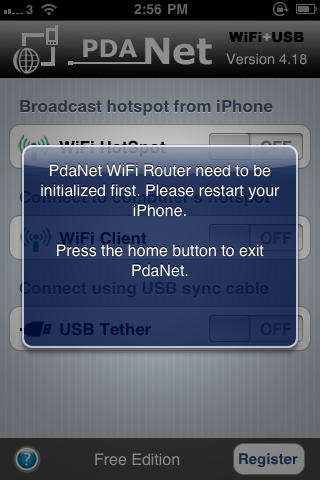PdaNet is a new Cydia tweak available now.It lets you tether your computer to your iPhone through WiFi, Bluetooth or a USB cable, so you can use device 2G or 3G internet connection on your computer (PC or Mac) or iPad.In other words, PdaNet converts your mobile device into a wireless router or USB modem using your iPhone Data plan and without any additional cost that most tethering plans bring with them. It supports iPhone, BlackBerry, PalmOS, Windows Mobile and Android phones.
You need to jailbreak your iPhone first in order to install the app. You can Jailbreak your iPhone running on iOS 4.1 using GreenPois0n and Limera1n.Then launch Cydia, Search for Pdanet and install it. It has a 14day trial and after that costs $16 for the full version. you can continue to use it even after the trial period expires but your traffic will be limited to only HTTP. Which means no HTTPS, FTP or any other protocols.
To use WiFi mode you do not need to install anything on the computer, But for USB mode, download the desktop client on Mac or Windows and follow the on-screen instructions. Connect your phone to your computer using any of the supported connection mode and the desktop PdaNet client should pick up the data connection from your phone.
Click On Adds To Buy iPhones