After the release of iOS 4.3.2, iPhone developer DjayB6 has released a new version of Ultrasnow Fixer for iOS 4.3.2 that makes ultrasn0w 1.2.1 unlock iPhone 4 and 3GS. You will have to first Jailbreak and then use the Ultrasn0w Fixer for 4.3.2 to Unlock.
Note: It should be emphasized again that this is NOT a new unlock for the new basebands but it fixes the issues on already compatible basebands namely: 01.59.00 / 04.26.08 / 05.11.07 / 05.12.01 / 05.13.04 / 06.15.00.
Before trying out the new Ultrasn0w Fixer please check if your baseband is compatible with Ultrasn0w 1.2.1 or not. To check your baseband go to Settings >General > About and Modem Firmware version.
* Ultrasn0w Fixer for 4.3.2 supports unlock for basebands (01.59.00 / 04.26.08 / 05.11.07 / 05.12.01 / 05.13.04 / 06.15.00)
* Ultrasn0w Fixer for 4.3.2 is NOT compatible with the following basebands (02.10.04 / 03.10.01 / 04.10.01 / 05.14.02 / 05.15.04 / 05.16.02)
There is no software base unlock for you at present in case your iPhone 4 is already on the new baseband running iOS 4.3.2.
iPhone 3GS Users: Update iPhone 3GS to 06.15.00 Baseband for Unlock:
iPhone 3GS is required to be jailbroken with 06.15.00 baseband for Ultrasn0w 1.2.x unlock . Follow the complete guide posted here to update your iPhone 3GS baseband to 06.15.00 and jailbreak it on iOS 4.2.1 before proceeding further.
Step 1: First, you will have to jailbreak your iPhone 4 or 3GS on the latest iOS 4.3.2 firmware. Jailbreak for iOS 4.3.2 is currently limited to tethered boot only, though a full untethered jailbreak is in works, and will be out soon.
For tethered jailbreak on iOS 4.3.2, use PwnageTool for Mac, step by step tutorials for which can be found below.
Jailbreak iOS 4.3.2 With PwnageTool [How To]
Jailbreak iPad On iOS 4.3.2 Using PwnageTool [How To]
Jailbreak iPod touch 4G on iOS 4.3.2 Using PwnageTool [How To]
Step 2: Now you are jailbroken on iOS 4.3.2 you need to unlock the phone using the Ultrasn0w Fixer For 4.3.2.
* Load Cydia on your iPhone.
* Push the Manage tab at the bottom.
* Now push on the Sources.
Step 3: Now tap on the Edit and then tap on Add. Now you will get a prompt to enter a URL source (see the screenshot below). Type the “http://djayb6.com” and tap on Add Source to add this repo if you haven’t already.
Step 4: Cydia will now automatically update your sources by following a series of automated steps. When the installation is complete search for “ultrasn0w fixer for 4.3.2” in Cydia, and install it. It will automatically unlock your iPhone 3GS/ iPhone 4 so that you can use it with any carrier without any further action required.
Step 5: Now simply restart your iPhone and voila! you should now have a fully unlocked iPhone 4 or 3GS, running iOS 4.3.2.
That’s it.
[ttjad keyword=”iphone”]

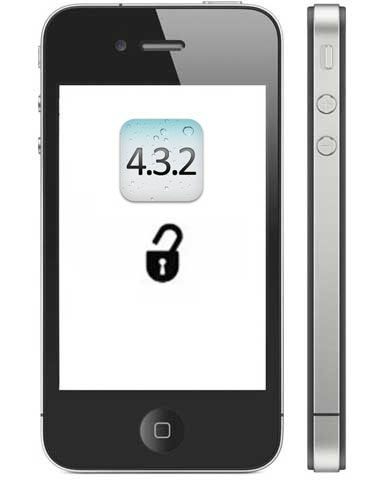

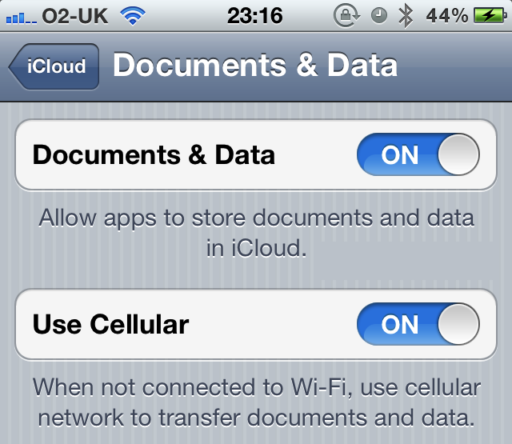
![Read more about the article JailBreak & Unlock iPhone 3G with 3.1.3 & iOS 4.0 [Keep 3G Data]](https://thetechjournal.com/wp-content/uploads/iPhone-3GS-Unlock-251x300.jpg)
Hello. I´ve been looking for info all this past week and couldn´t find any solution.
I need to ask here, for if someone can help me. (sorry my english is very poor); Here I go.
* iPhone 3GS – BB 6.15 – Upgraded from 4.1 to 4.3.3 with snowbreeze 2.7.2 – Had to Hacktivate the ISPW, (no original sim..)
I have this famous NO SIGNAL (carrier) issue. So as I seem to can´t find any solution I was wondering if downgrading from 4.3.3 to 4.3.2 or 4.3.1 could help (so I could use ultrasn0w earlier versions and the ultrasn0w fixer as well.)
well, I´m asking if someone could help me pointing if this could be the best option I have.
THANX IN ADVANCE
Hello. I´ve been looking for info all this past week and couldn´t find any solution.
I need to ask here, for if someone can help me. (sorry my english is very poor); Here I go.
* iPhone 3GS – BB 6.15 – Upgraded from 4.1 to 4.3.3 with snowbreeze 2.7.2 – Had to Hacktivate the ISPW, (no original sim..)
I have this famous NO SIGNAL (carrier) issue. So as I seem to can´t find any solution I was wondering if downgrading from 4.3.3 to 4.3.2 or 4.3.1 could help (so I could use ultrasn0w earlier versions and the ultrasn0w fixer as well.)
well, I´m asking if someone could help me pointing if this could be the best option I have.
THANX IN ADVANCE
Dear hackers,
we need a unlock for baseband 05.16.02 !!!
PLEASE HELP US!
THX
Did you manage to downgrade? If so, what did u do?? Jay180@googlemaik.com pls! Let me know
Amazing write-up! This could aid plenty of people find out more about this particular issue. Are you keen to integrate video clips coupled with these? It would absolutely help out. Your conclusion was spot on and thanks to you; I probably won’t have to describe everything to my pals. I can simply direct them here!
But to unlock the 3GS, after follow all tutorial, the GPS function completely normal???
http://djayb6.com is not working anymore
wifi doesn’t work so i cant do anything