Wi-Fi Sync is very popular app by which you can connect your iPhone to iTunes by using Wi-Fi network. Developer Greg Hughes, updated the app to WiFi Sync 2.0, which now lets you synchronize your iPhone with iTunes using the remote 3G data connection or over a Wi-Fi network.
After launching the 1st version of Wi-Fi Sync in May of year 2010, Hughes uploaded this app on App Store but Apple rejected this app by considering it a security risk, but you can easily download it from Cydia in just $99.
Currently, this app is just for Mac users but Hughes is working hard to make it compatible with Windows OS as well.
Guide on Installing Wi-Fi Sync 2.0 beta on iPhone:
Step 1: Fist of all you will need the latest mac client, if you already have Mac client (1.1a) then uninstall it first. You can get the uninstaller from the link give below.
Unstaller for Mac client (1.1a)
Step 2: Install Wi-Fi Sync 2.0 by adding the following source in Cydia
package: http://dl.wifisyncapp.com/apt
Step 3: Now download the new mac client from the link give below and move it to /Applications folder.
Importan Notes:
* Beta version doesn’t support “Sync over 3G” feature yet.
* Wi-Fi Sync 2.0 is not compatible with iPhone 2G and iOS 3.0.
* If you want the Wi-Fi Sync to start automatically when you start your computer then use the option in the menu on the top right corner of the screen.
* Wi-Fi Sync 2.0 must be running on your Mac before you run iTunes. If you will run the iTunes first then you will have to restart the iTunes for wirelessly sync. To get rid of this problem I suggest you to turn on the automatic startup feature as mentioned in above step.
That’s it.


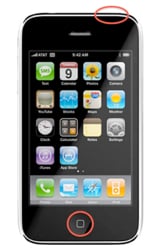

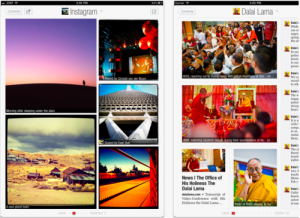
Doesn’t work, it’s not free 9.99 to purchase….
thank you!
Any hope to have an upgrade working with 4.3.2 soon?