The MSI Wind U135DX may look a little familiar if you’ve been keeping track of Lilliputian laptops this year. It takes its styling from the similarly named MSI Wind U135 which emerged way back at CES in January. But within that virtually identical shell, the MSI Wind U145DX conceals the latest Intel Atom chip with turbo-charging tech that MSI promises will deliver gigantic battery life and more power…….
The MSI Wind U135 netbook is interesting for a number of reasons. It is one of the company’s first Intel Pine Trail offerings, it moves away from the usual bland MSI Wind design, it’s reasonably fully featured in terms of specifications, provides good battery life and, best of all, is priced at a reasonable price point.
We have put the Wind U135 netbook through its paces and overall we were left with positive impressions. Yes, we did find a few niggles, but couldn’t complain too much given its keen pricing at £280. Click through for our in depth review, along with our customary performance and battery tests.
The island-style keyboard is the best we’ve seen among similar models. The Chiclet-style keys are spaced decently and have a satisfying plunge. As with the HP Mini 5102, matte-black keys in a glossy key bed can look cheap if spaced too widely, but the MSI Wind U135’s keyboard looks classier than its price suggests it should. Typing is pretty quiet on this PC—always a plus. But our favorite thing about the keyboard is its sturdiness, namely that it exhibits no flex during regular typing.
The smooth touch pad, lightly sunken into the silver wrist rest, is on the small side (par for the course with netbooks) and attractively patterned. We were disappointed, though, that the touch pad does not support multi-touch gestures. We were even more disappointed with the single seesaw-style mouse button, which is too thin and has a shallow plunge that makes clicking uncomfortable.
The built quality is pretty solid now compared to the first one that squeaks whenever you rest your hands on the palm-rest. At least we know they’ve addressed that issue from way back then with this refresh.
The specs itself are pretty standard of netbooks — a 10-inch display @ 1024×600, Atom N450, Intel GMA 3150, 250GB HDD, 1GB RAM and WiFi 802.11n. What might attract a lot of people with the unit is that it’s relatively cheaper compared to the more established brands (by about Php2,000 more or less) with the same specs
Positives:
– Solidly built with attractive design.
– Good battery life.
– Nice bright, vivid glossy display.
– Comfortable chiclet keyboard.
– Textured touchpad with smooth scrolling.
– Feature rich specs includes 1.3MP webcam & Wi-Fi draft-N.
– Good value price-point.
Negatives:
– No access to components (void warranty if do so).
– Glossy lid, fingerprint magnet.
– Speakers are loud, but quality is poor (little separation, muffled at high volumes).
– Small right shift key.
– No multi-touch gestures on touchpad.
MSI Wind U135 Technical Specifications:
- Processor: Intel Atom N450 processor (1.66GHz)
- Operating System: Genuine Windows 7 Starter
- Chipsets: Intel NM10
- Graphic: GMA 3150 (Share with System Memory)
- Memory: DDR2 667 support up to 2 GB (1 DIMM slot)
- LCD Display: 10” (1024 x 600) WSVGA LED
- HDD: 160 GB or above (2.5” SATA)
- Card Reader: 4 in 1 (support SD, MMC, MS, XD)
- I/O: D-sub
USB 2.0 x 3
Mic-in
Headphone
RJ45 - Battery: 3 cells / 6 cells
- Wireless: 802.11 b/g/ draft n
Bluetooth V2.1 + EDR - Webcam: 1.3 MP Webcam
- Sound: HD Audio
Stereo speakers - Dimension: 260 x 180 x 19 – 31.5mm
- Weight: 1.2 Kg (with 3 cell battery)
- Price (at time of publication): £279.99 (Amazon.co.uk
), $329.99 (Amazon.com
), $309.99 (Newegg.com
)
The MSI Wind U135 is one of four Pine Trail netbooks that the company has released. The new processors aren’t the only thing that is new though, MSI has made much more of a concerted effort on the design of these new Wind netbooks. The older Wind design was certainly solid and functional, however with manufacturers pushing the envelope in making ever-more attractive netbooks, it was important that MSI were not left behind.
The Wind U160 is the most attractive, with its slim chassis and quoted 15-hour battery life. We haven’t heard much of the Wind U140 apart from a few photos and then we’re left with the U130 and U135. Both the U130 and U135 are very similar but the U135 has a 20 percent larger touchpad as well as chiclet keyboard. Apart from that both have a 10-inch (1024 x 600) screen armed with a 1.66GHz N450 Pineview Atom processor, 160GB/250GB HDD options and Windows 7. Other features include Wi-Fi (b/g/n), Bluetooth 2.0, a 1.3MP webcam and a 4-in-1-card reader.
MSI has also said that power consumption is only 5.5 watts, battery life has been increased by 15 percent and performance is up by 10 percent using Intel’s new platform. As with other MSI netbooks, the company’s ECO engine is also present to prolong battery life.
Inside the box you will find a power supply, battery, some documentation (user manual & warranty card) and a recovery disc. You won’t find a netbook sleeve, but given the low price, it’s not really expected.
The LCD screen is netbook-typical (10 inches, 1,024×600 native resolution) but is LED-backlit. However, it’s surrounded by a glossy black bezel that attracts smudges and dust. The display catches glare under bright office lights; when we streamed video in dim living-room lighting, however, we were pleased with the crisp, bright display and the wide viewing angles. While watching “The Daily Show” via Hulu, we were pleased that the Wind U135 did not skip or lag in full-screen mode. (We can’t say the same for the Acer or Asus models.) The Wind U135’s speakers are okay by netbook standards: Maximum volume is high, and, as expected, sound quality is low.
The Wind U135 sports the usual netbook connectivity ports. On the left side of the chassis, you’ll find a lock slot, a power port, and two USB connectors. The right side of the chassis is home to another USB port, an SD-card reader, a microphone jack, a headphone jack, a VGA-out port, and an Ethernet jack. The system also features 802.11b/g/n Wi-Fi and Bluetooth connectivity. Above the screen is an integrated 1.3-megapixel Webcam. Unfortunately, the photo quality is a little grainy, motions are blurry, the color is washed-out, and in medium-to-low light, skin tones pick up a bluish hue from the display’s glow. We also noted that the Wind U135’s Wi-Fi receptor is weak and doesn’t work well more than 15 feet away from a hub. Getting a signal through a wall is pretty tough, too, and could be a major hindrance for mobile users.
Initial setup of the MSI Wind U135 took a frustrating amount of time to complete, a problem we did not have with this netbook’s competitors, all three of which are built around the Intel Atom N450. Installing programs and opening windows was labored until we conditioned the Wind U135’s battery (meaning, we drained the battery fully and charged it up again), after which time, programs ran about as well as they do on other netbooks. However, bootup time for the Wind U135 remained sluggish: In our tests, the system can take over a minute to load Windows, even after battery conditioning.
As for the performance we saw in our benchmark tests, the Wind U135 held its own against competing Pine Trail-based netbooks. Intel’s Pine Trail-class CPUs work with a streamlined architecture for netbooks that incorporates the memory controller and graphics acceleration directly onto the CPU die. This conserves power without sacrificing performance.
Not surprisingly, the integrated Intel GMA 3150 graphics, found in the Wind U135 and the other three Pine Trail systems, yielded some weak graphics scores. On our Cinebench test, which measures cooperative graphics and CPU performance, the Wind U135 mustered a score of just 726, which is on the low end of the Pine Trail PCs and 74 points lower than the average netbook. And while the Wind U135’s 3DMark score of 158 was well behind the average score of 229, it is dead even with its closest competitors—the Asus Eee PC 1005PE (158), the HP Mini 5102 (155), and the Acer Aspire One AO532h-2Dr (157). No matter, though: All of these scores are too low for any real gaming.
The Wind U135 partially makes up for its mediocre battery with its Turbo-battery mode. (You access it via the Fn+F10 key combination.) It’s an energy-saving setting that helps boost the life of the Wind U135’s 5,200mAh battery. We reran our battery-rundown test with Turbo mode activated, and we were able to extend the Wind U135’s battery runtime by 35 minutes. With Wi-Fi turned off, the battery life could be extended a couple more hours. (That said, what good is a netbook without Wi-Fi?) There are also several other battery settings that help manage performance and battery life. Ranked from highest performance down to best battery conservation, these modes are Gaming, Movie, Presentation, Office, and Turbo battery. (Note that only when the system is unplugged can these settings be called up.) The Turbo-battery setting saves the most power by lowering performance settings, but you wouldn’t want to watch a movie at that setting, as the quality will suffer.
As for software, the Wind U135 comes preloaded with MSI Recovery Manager (which guides you through creation of backup DVDs), the Microsoft Works suite, a 60-day trial of Microsoft Office, and a 30-day trial of Norton Internet Security. There is also a kid-friendly Web-browser called Kido’z; it limits youngsters’ access to the Web and features almost 100 character-themed interfaces (Thomas & Friends, Barbie, Dora the Explorer, and so on). The Wind U135 also comes with a one-year limited warranty (which includes global coverage), plus customer phone support.
Resources :netbookchoice.com,computershopper.com














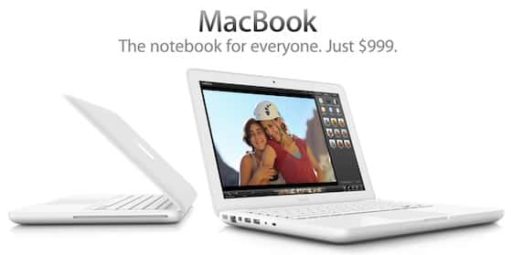
Hey i have Msi u135dx how to turn on its bluetooth?
Pingback: Private Servers
same problem…anyway, i have a problem with its wifi connection.
I have this.. anyone know how to turn on the bluetooth??
this model don’t have bluetooth… i just bought it this week….
I have problem with my msi U135DX….pls. help:( Why is it that everytime I would try to visit websites like facebook, the color won’t show up.It will only show white background and the text..I tried to visit other websites also but it still display same thing.Its colors won’t show the way it shouldbe.What would I do?pls. help
how to activate windows onMy Notebook: MSI Wind U135DX (purple!) ACTIVATE WINDOWS,,,i have here the installation ID
how to turn on the bluetooth?
how to turn on the bluetooth
Hi, I have a White MSI MS-NO14 (U130) with a damaged keyboard, does anyone know if and where to get a replacement.
Many thanx