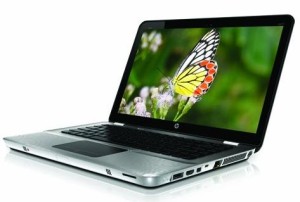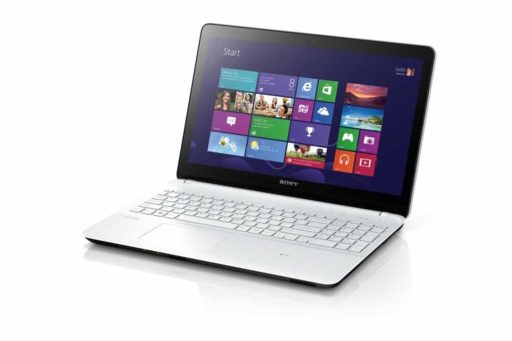Well, that’s one way to improve your netbook’s WiFi reception…
Wireless Internet has found its way into businesses, coffee shops, and even our homes. If you have a notebook (laptop) or netbook, you almost certainly use wireless connectivity to get online to check your email or browse the Internet. But sometimes that connection is spotty or gone altogether. There are a few simple things you can do both when you’re out and when you’re home to keep your invisible thread connected so that you can be truly mobile.
I’ve never had much trouble getting my netbooks, laptops, and other mobile devices to connect to my home WiFi network… or a neighbor’s network for that matter. But what if you’re ahem, trying to connect to an unprotected WiFi network down the block. While I don’t think that’s what EeeUser Forum member wakrein was necessarily going for with his WiFi mod, he I think he could probably pull it off.
If You’re Out:
1. Try to get closer to the signal or remove barriers. Like a radio signal, wireless signals are weakened by distance and barriers. Sitting in the back corner at Starbucks might provide you the privacy you want, but if the router sending signals is at the front of the store, your signal is going to be weakened. The same holds true if there are walls or even displays between you and the router. A clear, straight path of the shortest length is the best way to keep a signal strong.
2. Beware of interfering devices. Every electronic device emits an electromagnetic signal. If that signal is close to or the same as the frequency being used by the router, you’ll get interference. Keep your cell phone away from your wireless card or adapter. Avoid other people using devices as much as you can. Just remember that airplanes require electronic devices to be turned off before taking off and landing. Your laptop or netbook is no different.
If You’re Home:
1. Try to get closer to the signal or remove barriers. Homes have more walls than coffee shops or restaurants, and unless you’re in the same room as the wireless router, the signal has to penetrate at least two walls. The closer you can be or the more direct your wireless receiver is in line with the router, the better the signal.
2. Beware of interfering devices. Cordless phones, television sets, refrigerators, video games, microwave ovens, even the garage door opener. The list is long. The fewer interfering devices you have around you, the better your signal.
3. Upgrade your router. With each revision of wireless standards, the signal gets stronger and stronger. 802.11b was the first widespread standard. 802.11g was next, and now 802.11n (also called draft N) is taking over. Each iteration has increased signal strength and range. And even if your computer’s adapter is 802.11b, the signal from an 802.11n router will still give you better reception.
Basically, wakrein modified his Asus Eee PC netbook so that he could plug in an external antenna. And then he found a directional antenna that’s nearly as big as the one I have on my rooftop, threw it on a camera tripod, and now he can pick up WiFi signals from 100 yards away.
Resources :liliputing.com,helium.com