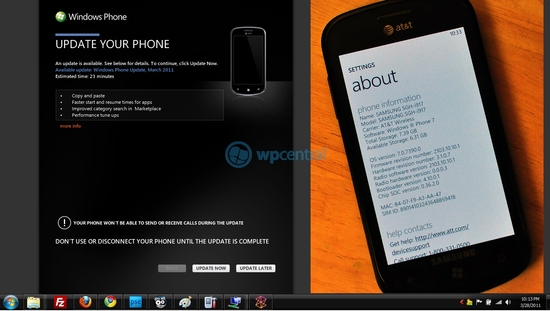Good news users of Windows Phone 7, the NoDo update, when it finally gets to you, will live up to its promised potential. A week ago Microsoft rolled out Nodo Update for Windows Phone 7. Although the update is now present but not available for all the carriers. A few of the reports says that those with carrier branded devices from cell phone providers will have to wait more for the NoDo update.
If the NoDo update is rolling out in your country but still its taking ages to get to you. So here is a simple trick to get Nodo update on your Windows Phone 7.
Here is how you get it:
1. Start Zune
2. Turn off Data connection and Wifi on the Phone
3. Connect the Phone with the PC (USB)
4. Start the update search in Zune
5. About 3 seconds later, disconnect your PC from the internet (Turn WLAN off).
6. Zune finds NoDo-Update. Press OK.
7. Connect to the internet again and install the update. via
Stay with us for the latest update.
[ttjad keyword=”wp-7″]