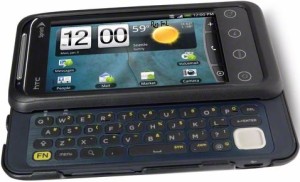The NoDo update for Windows Phone 7 is all the hype right now with people unwilling to wait out for OTA updates that have actually rolled out, but this seems like ages for those eagerly waiting for this miracle to happen.
Chevron WP7 team’s Chris Walshie has delivered a handy little utility that will allow you to update any Windows Phone 7 device — regardless of your carrier.
1. Download and install the Windows Phone Support Tool (x86 or x64) and the ChevronWP7 Updater (x86 or x64)
2. Launch ChevronWP7 Updater and select your language. If your language isn’t listed, stop and do not update.
3. If were running WP7 build 7004 (you can verify in Zune) then run the updater twice.
Once the process completes, you should be able to copy and paste to your heart’s content.
[ttjad keyword=”wp-7″]