Long awaited Windows Phone 7.x Unlock tool from Chevron Labs just got released. Now you could Unlock your WP7 very easily. Here we have How-To guides too.
ChevronWP7 was first released in last 2010 by developers Rafael Rivera, Long Zheng and Chris Walsh. It was the first Windows Phone 7 unlocking/jailbreaking tool that, once used on a Windows Phone device, would allow users to run unauthorized, homebrew apps which normally wouldn’t be accepted into the Windows Phone Marketplace. Microsoft later asked the developers to take the tool down, which they did. Two weeks ago, it was announced that ChevronWP7 would be released again as a paid unlocking tool by the ChevronWP7 team in collaboration with Microsoft. The paid tool has been released today and you can get started right now.
How-To Guide:
Step 1: Log in to ChevronWP7 Labs with a Windows Live account.
Step 2: Purchase ChevronWP7 unlock tool for $9 (per device) using PayPal or a supported credit card.
Step 3: Download and install unlock tool.
Step 4: Launch unlock tool and use on-screen instructions to get your device placed in unlock queue.
Step 5: Once your device has been accepted for an unlock from the ChevronWP7 team, your device will, well, be unlocked.
Then you will have your Windows Phone 7.x unlocked / rooted / Jailbroken. You could install any apps and could test anything, which out paying a hefty $99 fee to become a licensed Windows Phone developer (App Hub account is still required if you wish to publish your app on the Marketplace).
Do you want to try this? Share your thoughts with us.
[ttjad keyword=”wp-7″]

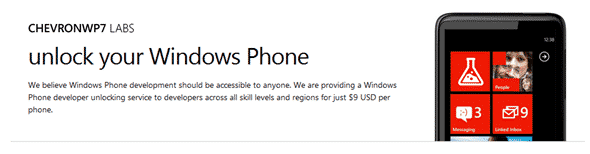


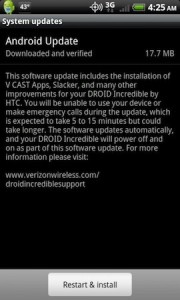
Pingback: Déverrouiller Windows Phone Avec ChevronWP7 [How-To Guide] | ccompliquer(z)