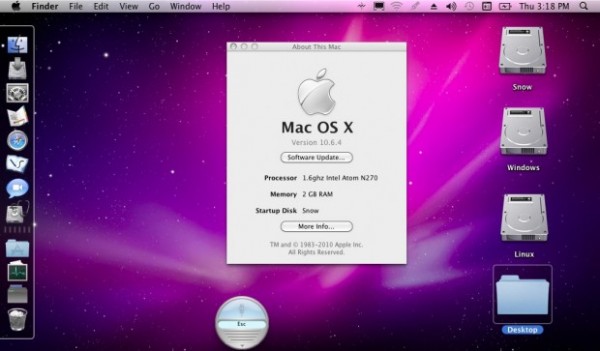Back in April we heard word of an affordable hackintosh tablet called the Axon Haptic. We were skeptical, since all we had was an anonymous tip and a render — something any 3D concept artist could have cooked up in an hour or two. But now we know that the Axon Haptic is real, you’ll be able to pre-order it this week, and yes, it runs OS X…..
Half a year ago, you’d have been forgiven for expecting that today both Windows 7 and Mac OS X would have flagship tablets representing them, in the shape of the HP Slate and the Apple iPad. Alas, one of those devices ran away to enterprise land and the other opted for a mobile OS. It’s against this backdrop of disappointment that Axon’s Haptic tablet enters, with confirmation that its Atom-based innards are fully compatible with Linux, Windows and Mac operating environments.
With a 10.1-inch resistive touchscreen, 320GB HDD, 2GB of RAM, and a trio of USB ports, it’s another of those devices you could classify as a keyboard-less netbook, but at least its OS versatility will give it a leg up.
OS X running on non-Apple hardware is one of the holy grails of computing. Others have tried… but will anyone ever succeed? One company (mysterious and, it seems, Illinois-based) claims they have a tablet with netbook specs ready to be loaded with OS X. Axon Logic’s device, supposedly to cost around $500, will have better specs than the iPad, too: they plan on putting a Core 2 Duo in it before long, and it’s loaded with 3 USB ports and a webcam. I can get behind that.
Let’s just get right to the juicy part, shall we? The Haptic is designed from the ground up to be compatible with any Darwin OS. That includes several UNIX distributions such as PureDarwin, and of course Apple OS X. Of course, installing OS X on anything other than Apple hardware is a breach of the license agreement, so Axon Logic (the company that makes the Haptic) strongly urges you not to do it, though of course they are not responsible for how you use the open-source software they include. I, on the other hand, think it’s a great idea.
Besides using only quality components, they are specifically chosen to be compatible with Darwin. That gives you the freedom to run, in addition to Windows and Linux, any* Darwin OS. Darwin and all of its required components such as the mach_kernel and kexts are on an EFI partition to make it effortless to install your favorite XNU/Darwin OS. Just pop in the disk, and follow the directions.Sounds simple enough. But what are these components, exactly? Keep in mind that much of this hardware is user-replaceable.
Features :
- 1.6GHz Atom N270 (other trims will be available)
- 10″ 1024×600 LED-backlit LCD
- Resistive touchscreen w/ built-in stylus
- 2 200-pin SO-DIMM slots (2GB standard)
- 2.5″ HDD bay (320GB standard)
- 1.3MP webcam
- Wi-Fi (A/B/G/N)
- 3G SIM slot (AT&T or Verizon)
- Built-in speaker
- 3x USB, Headphone, mic, ethernet, VGA ports, card reader
- On-screen keyboard and handwriting recognition
- Removable battery (3000mAh, ~3hrs)
- 0.9kg (just under 2lb)
Basically you’re looking at a slightly overachieving netbook. Impressive in some ways, disappointing in others. The cost will be $800, or $750 if you get into the beta. To those of you who want to draw comparisons to ModBooks: yes, you can do that, but you’re looking at twice the price or more. That’s not trivial.
Obviously we would all like a better processor; there are plans to make a “Pro” version that runs on the MacBook Air logic board and a better processor, and of course you should be able to install anything compatible with the socket. But recall that hackintoshes on netbooks last year ran very well on more or less this exact setup. I’m concerned about the weight, but I don’t think there’s any risk people will use this as an e-reader.
As for the touchscreen, I am told that a capacitive one is not a good match with OS X. Maybe so with iOS, but with OS X you want to be able to write, draw, click this pixel and not the one next to it, etc. We’ll see.Here’s a sneaky shot of the device in real life, and what appears to be a screenshot of the desktop. Nice multi-boot setup; with 320GB, you’ve got enough to have a decent-sized partition available, and this might be a great IT carry-around tool.
The question is, will people find this useful? Personally, I think a full-on OS X tablet would be more useful than a Windows 7 tablet. It’s just my opinion, but it seems that OS X has a more friendly interface for non-mouse interaction. But is it something that is useful at all? Obviously the keyboard will be less useful on the Haptic than on an iPad. Capacitive definitely has the lead there. But if the handwriting recognition is tolerable, that could be a great way of inputting your occasional login, search terms, or quick email. As with the iPad, it’s amazing what you can get used to. One might be tempted to suggest that this will be useful for artists, but Photoshop and other media-heavy programs will chug on that Atom N270. Even on a MacBook Air they’re not the swiftest.
I think that by searching for specific things the Haptic will be good at, we’re losing the forest in the trees. It runs OS X! Hello! You have an entire operating system. Browsing and email won’t be much better than an iPad, probably not as good, in fact. But what about all the other stuff you do on your Macs and PCs? You can plug a keyboard into this if you need to write a paper, or a gamepad to play SNES games. You can install Chrome, watch YouTube, whatever.
It’s supposedly coming out “in the next few months,” although the pretty rough concept shown above doesn’t bespeak a project far along in its design process. Maybe they have an awesome design and just don’t want to tell us about it. Or maybe they’re just a little company with a crazy idea that will never get off the ground.
Ultimately, of course, it’s up to the user whether this is something for them. For some, it’s an unnecessary complication of a simple tablet. For others, it’s too much of a step down from a “real” computer. If an iPad is enough for you, get an iPad. If you need more power, get a MacBook Pro. If you want Windows, get an Lpad. This is just another option in the sea of options out there right now.
Then again, with a pre-order price of $750 and no bundled OS licenses, we suspect it might need a little more than that to succeed where so many have failed.
Resources :crunchgear.com,crunchgear.com,engadget.com