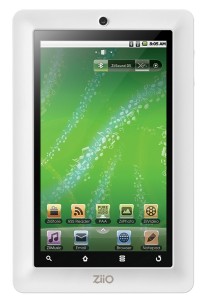New day, new iPad app namely AnyVideo App. It is the easiest and fastest way to convert movies for your iPad. You do not require any special settings, neither any technical knowledge. To convert any video, you should just drop the video on the AnyVideoTo iPad icon; the video will get converted automatically. Several file formats are supported like: avi, .mov, .wmv, .flv, .m4v, .3gp, .mkv, .mpeg, .mpg, .mpe, .mp4, .aaf, .asf, .ogg, .DivX, XviD, .rm, .rmv, .ogm, .vob, .ogv, .dv, .ts, mpeg-1 / mpeg-2 / mpeg-4 / avchd / matroska / H264 / H263 / H261 / AAC. AnyVideoTo uses SCT (Smart Conversion Technology) to convert your video.
Features:
* High speed video conversion
* The conversion keeps the right aspect ratio of the source without any stretch
* No change in video color palette
* Video and audio codecs used for conversion are the best choice for the output device
* No ads
* No technical knowledge needed for using the software
You can download it for $3.99 from the Mac App Store![iTunes Link]
[ttjad keyword=”ipad”]