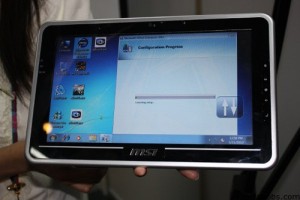Kindle Fire has become a sweetheart for millions of users around the globe. The price-tag, the nifty looks, the sleek design, all of it has contributed to up the hype about the device. However, many of you may be facing battery-life issues. While the device officially comes with 8-hours battery life once fully charged, you will nearly always find the battery drained much earlier. Here are some ways, as suggested by tech-experts, on how to make the most of your Kindle Fire battery.
Kindle Fire is not a very heavy-duty device, yet many people have opined that it consumes battery as heavily as an Android tablet. The question, then, is how to use the battery efficiently so that it lasts longer and provides a better battery time?
Ways to maximize battery efficiency:
As it is with nearly every electronic gadget, the brighter your display is, the sooner your battery will be drained. So tone down the brightness when you are not watching a video on Kindle Fire or reading a document. For instance, you can do with a low brightness when listening songs or surfing things online.
Another important component of Kindle Fire which devours the battery power is wi-fi. And majority of the users have their wi-fi on at all times, simply out of sheer carelessness. The next time you’re not using your wi-fi, don’t forget to turn it off. This can significantly boast the duration of your battery.
Finally, you should regularly maintain battery drainage cycles. This means that at least once or twice a month, you should drain your Kindle Fire’s battery completely and then recharge it fully. This keeps battery healthier and makes it last longer on average. As a matter of fact, this is advised for all Lithium-ion batteries.
Image courtesy paz.ca.
[ttjad keyword=”kindle”]