As from the announcement of Facebook F8 we know a completely new kind of profile and timeline coming. Here we have gathered an initial guideline to control your timeline.
Those feature(new profile and timeline) are not released yet, will be released within weeks. But when it will come we will need some idea to control whats its showing in our timeline and whom to show.
Here are some basics, thanks to Facebook Developer team for giving us inside.
Overview:
Timeline helps you tell your story. You have complete control over what’s on your Timeline, who sees it and how you want to show it.
Inline Controls
– Just as today, for every post there is an inline control beside it that shows you who can see it and gives you the option of changing it.
Activity Log
– Your private Activity Log lets you control which stories you want to feature and whichones you’d prefer to hide. You can also change the privacy beside each post or even delete it. To find aspecific story or type of story, simply filter by content type or application. You will also find your pending posts here and can quickly approve new content tagged by your friends.
Apps
– For any apps that you want to add to your Timeline, we’ve also made some upgrades to appcontrols. If you want to add something to your Timeline, you’ll see a pop-up dialogue that tells you moreabout what information you’re sharing with the app. You can also change any of your permissions atany time from your Application dashboard under your Account Settings.
More official details about timeline could be found here.
If you want to know when timeline become available for you and more details about it, keep visiting us. You can also be our fan at facebook, follow us on Twitter or you could subscribe to our feed or newsletter from top right of any page.
[ttjad keyword=”general”]


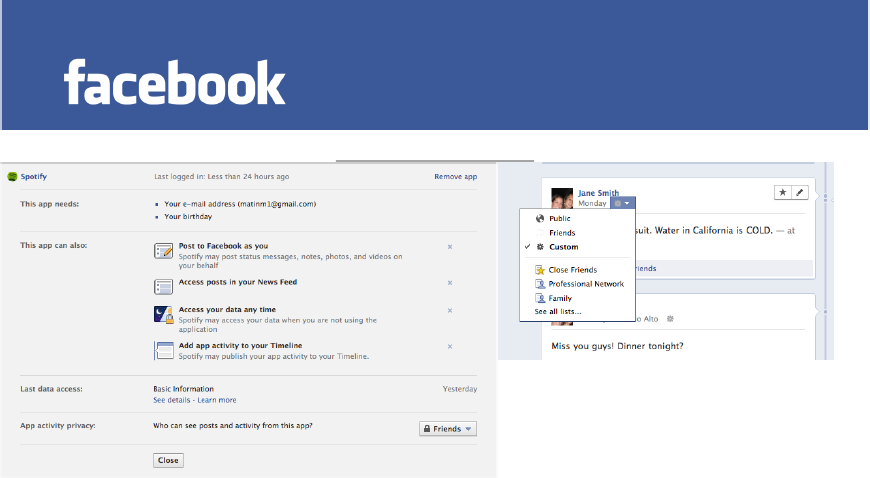
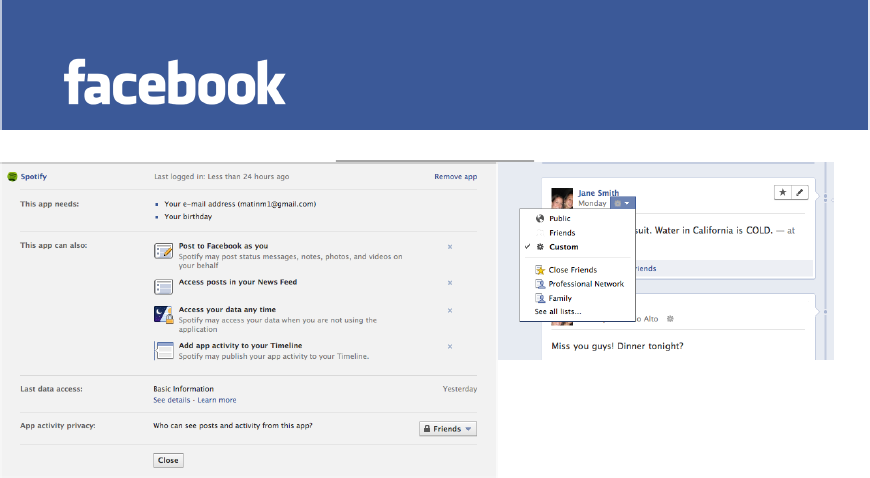
![Read more about the article [Tutorial] How To Replace Predictions By Punctuation Marks In The Android Jelly Bean Keyboard](https://thetechjournal.com/wp-content/uploads/2012/08/jelly-bean-puntion-marks-ttj-logo-512x281.jpg)
![Read more about the article [Tutorial] How To Enable Or Disable Google Chrome Notifications](https://thetechjournal.com/wp-content/uploads/2016/04/2016-05-01_09-00-58.jpg)
![Read more about the article [Tutorial] How To Restore BIOS Settings To Factory Default](https://thetechjournal.com/wp-content/uploads/2013/01/bios-restore-ttj-logo-512x235.jpg)
Pingback: New Facebook Timeline Will be Available for All From 30th September [Confirmed] | TheTechJournal.com
Do you guys not have an editor? Seriously, this article has some pretty piss poor grammar
Not us probably Facebook Need editor, because Facebook sent us those guide.
I wished I could analyze every post , but i have to go back to
work now… But I’ll be back.
Very Good Guide. I really like the Fb Covers they look so cool. I found some really
cool Fb Cover Photos right here! – http://designfacebookcover.com/
Thought someone might need it!
Is there a way to get rid of Timeline?
I also like the Facebook Timeline Covers on this site very much! – http://coverphotobook.com/
i accidently either deleted or Hid my box where are my recent posts went, help how can i get this back?
I HID MY FRIENDS FROM TIMELINE AND NEED TOO UNDO….AND HOW CAN I……
I hide stories on fb because it gets too long but after I hide it it keeps coming back. How can I delete it so it won’t keep appearing?
This problem is about to make me crazy. There is no way to report it and there are no contacts in facebook. If you send a complaint via email you just get a response saying that they received your complaint but don’t have time to get back with you. It is unreal. What if you have a serious problem. I am wondering if they should be shut down.
Every day I hide about 20 stories that reappear in about 10 minutes. I don’t hide them as much because I don’t like them as I would like to make room for new stories.
some of my friends have timeline but when i view their profile the old facebook profile shows up why is this?
I rest my case