Adobe Photoshop is one of the finest graphics editing programs developed and published by Adobe Systems. Each year, Adobe beefs up its umbrella of Creative Suite (CS) products (encompassing Photoshop). Usually, Adobe sells the CS products with a price tag, but now, Adobe Photoshop CS2 is completely free and you can download it absolutely legally.
CS2 was released on April 2, 2005. In January 2013, Adobe offered existing CS2 users the opportunity to download a version of CS2 that no longer required Adobe server authorization. Existing users were able to reinstall their licensed copies of CS2 without needing authorization from Adobe server. It is to be noted here that, only those users were able to do this who had “legitimately purchased CS2.” But now, Adobe Photoshop CS2 is completely free for any user and can be downloaded legally. Here’s how one can download CS2 completely free and legally.
Update:
The process still works, and you could download not only Photoshop CS2, but also those software below
* Creative Suite 2 (Windows & Mac)
* Acrobat 3D 1.0 (Windows)
* Acrobat Standard 7.0 (Windows)
* Acrobat Pro 7.0 (Windows)
* After Effects (Windows & Mac)
* Audition 3.0 (Windows)
* GoLive CS2 (Windows & Mac)
* Illustrator CS2 (Windows & Mac)
* InCopy CS2 (Windows & Mac)
* InDesign CS2 (Windows & Mac)
* Adobe Premiere Pro 2.0 (Windows & Mac)
Adobe already issued this notice below
Adobe has disabled the activation server for CS2 products, including Acrobat 7, because of a technical issue. These products were released more than seven years ago, do not run on many modern operating systems, and are no longer supported.
Adobe strongly advises against running unsupported and outdated software. The serial numbers provided as a part of the download may only be used by customers who legitimately purchased CS2 or Acrobat 7 and need to maintain their current use of these products.
Step 1: First, go to Adobe site and log in.
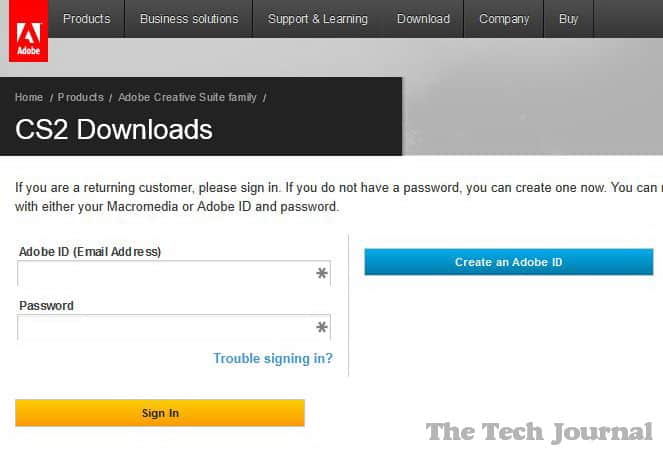
If you don’t have any Adobe account, then sign up one. It’s just a matter of time.
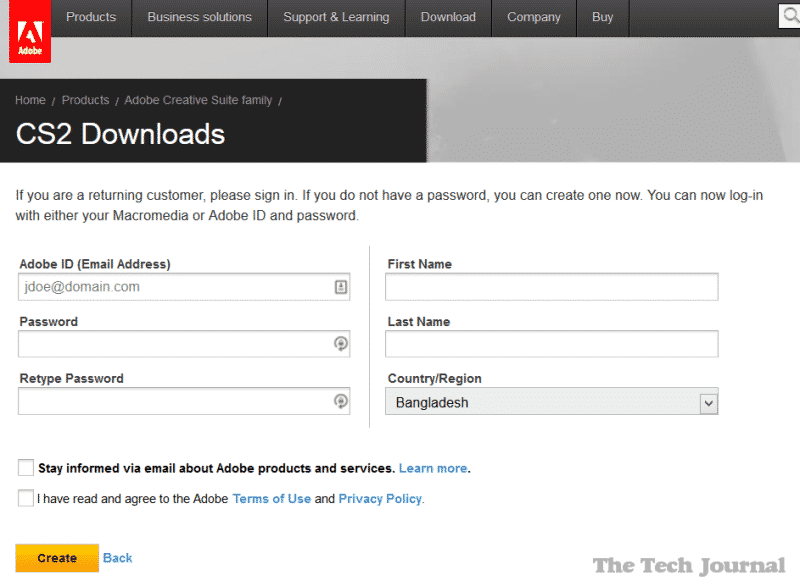
Note that, after signing up an account, you’ll be sent a verification email. Just verify the email and you will automatically be taken to the downloads page.
Step 2: On the downloads page, just scroll down at a certain place, you will find ‘Photoshop CS2’ written and choose the suited operating system for you. See the screenshot below.
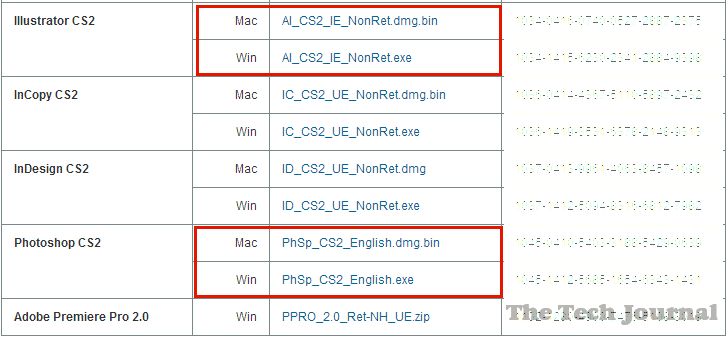
Step 3: Now copy and save the serial number right next to the download and use it to activate Photoshop CS2.
That’s it! So what are you waiting for? Enjoy your free copy of Photoshop CS2 and share your experience with us.
[ttjad keyword=”adobe-software”]

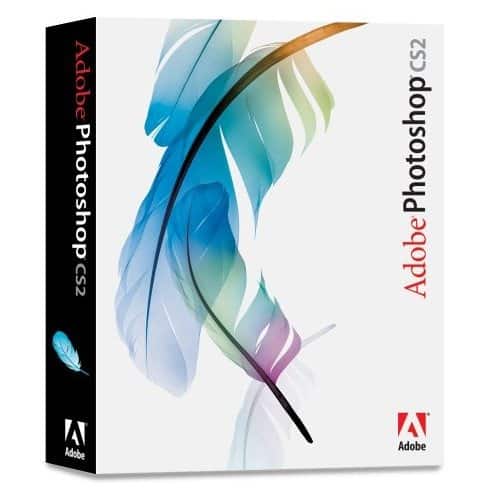
![Read more about the article [Tutorial] How To Copy Xbox 360 Game To A Hard Drive](https://thetechjournal.com/wp-content/uploads/2012/04/xbox-console-hdd.jpg)
![Read more about the article [Tutorial] How To Configure POP Account In Outlook 2007](https://thetechjournal.com/wp-content/uploads/2012/03/outlook-2007-pop-logo.jpg)
![Read more about the article [Tutorial] How To Fix Galaxy Note 2 Wi-Fi Problems](https://thetechjournal.com/wp-content/uploads/2013/01/wifi-note-2-fix-ttj-logo-512x245.jpg)