For the past few months, Facebook has been testing its new feature called Photo Sync, a feature that allow users to upload their photos from smartphones and tablets directly to Facebook storage. Now, it has become available to all users. However, it may happen that it’s not yet enabled in your account. By following this tutorial you can enable it easily.
To get started follow the steps below.
Step 1: On your Android device launch the Facebook app.
Step 2: After the app opens, tap on the menu button located in top left corner.
Step 3: When menu bar slides up, tap on your profile name.
Step 4: From your profile page tap on your Photos.
Step 5: From your Photos section, tap on Synced option located in the bottom right, and you will see that your Sync is set off by default.
Step 6: Tap on Sync Photos button and photos from your Android device will be synced with your Facebook account.
Step 7: Once all of these are uploaded you can choose which ones will stay private and which you will share with your friends.

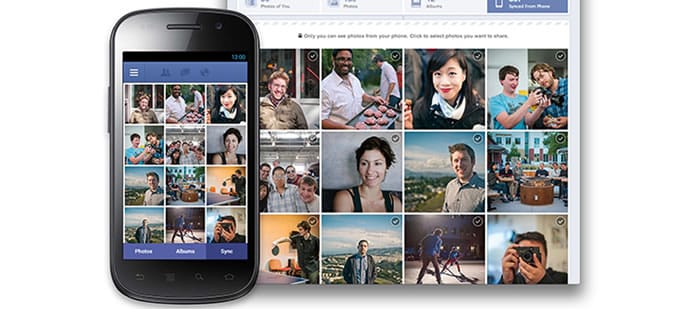

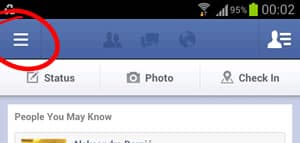




![Read more about the article [Tutorial] How To Enable Or Disable Google Chrome Notifications](https://thetechjournal.com/wp-content/uploads/2016/04/2016-05-01_09-00-58.jpg)
![Read more about the article [Tutorial] How To Disable Auto Play For Advertisement In Google Chrome](https://thetechjournal.com/wp-content/uploads/2012/10/chrome-settings-asd87et1t65u4ty654.jpg)
![Read more about the article [Tutorial] Two Possible Ways to Delete All Facebook Chat Messages](https://thetechjournal.com/wp-content/uploads/2012/10/facebook-ttj-messages-logo-512x193.jpg)