Cloud storage services such as Dropbox, SkyDrive or Google Drive have become very popular in past few years and many of us store huge number of files in there. But until now, no one would have thought about our files safety while we upload them to cloud. In this tutorial I will show you how to use a free tool available for Windows, Mac, Android and iOS which will automatically encrypt your files while you are uploading them to any cloud service you use.
The tool which were gone use is called BoxCryptor, and you can download it from this link. Once you install it on your computer, its usage is very simple, thanks to the presence of a wizard that will help in its configurations and automated encryption.
Step 1: Therefore, when you are just starting to work with BoxCryptor, the best you can do is open it and follow its instructions. The first thing you need to do is select option Create a new BoxCryptor Folder and click Next.
Step 2: Now choose a location for the new BoxCryptor folder. You have option to choose from Dropbox, Google Drive and SkyDrive. If you like you can also create a Custom folder.
Step 3: Once you have defined the location for your folder, you are prompted to choose the letter of the virtual drive which will be used as BoxCryptor Drive. The latter will be used for quick access to all the content you have stored in your folder for encryption.
Step 4: Finally, you will need to set the password which will protect all content that you upload on different hosting services in the cloud. In this step it is very important to use a good password which will be easy to remember for you (follow these tips on how to create secure password). The reason I say this is because BoxCryptor do not allow you to retrieve forgotten or lost passwords (this is something weird from my point of view).
Step 5: When you want to use one of the uploaded files on storage space, you can simply access your BoxCryptor from any PC and enter your password. It is also important to mention that you can access to your encrypted content with BoxCryptor from your Android or iOS devices thanks to apps which are available for them. This will allow you to upload and download encrypted content no matter where you are located.
[ttjad keyword=”cloud-storage-drive”]


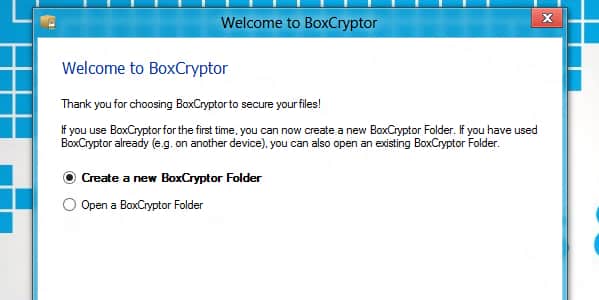

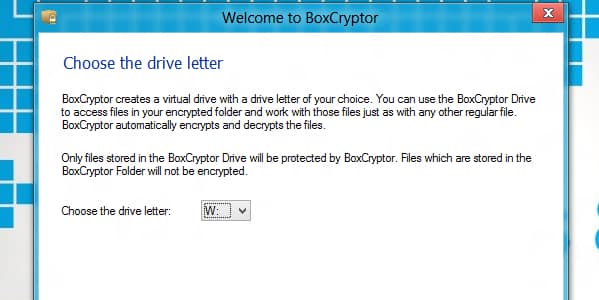
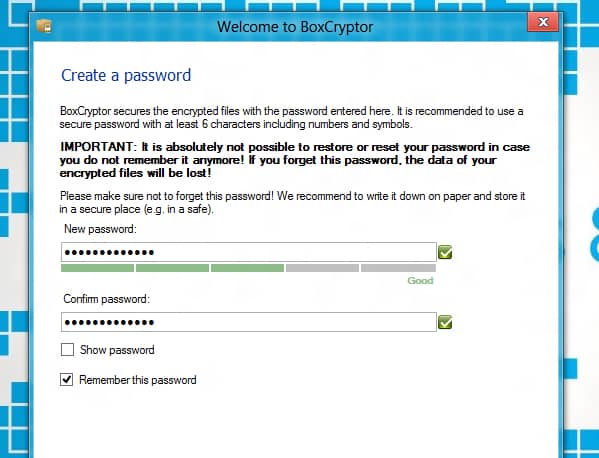
![Read more about the article [Complete Guide] Protecting Your Children In Windows 7](https://thetechjournal.com/wp-content/uploads/2012/04/user-accounts-family.jpg)

![Read more about the article [Tutorial] How To Change Product Key In Windows 8](https://thetechjournal.com/wp-content/uploads/2012/10/run-win-8-window-as5d465r46r54t.jpg)
Closed-source encryption tools are for trusting fools. If you can’t see the source, you have literally NO IDEA what’s happening under the hood. (inb4 “most people can’t read code” – that’s not the point… OTHERS can parse the source and assess whether the code is (a) robust and fit-for-purpose; and (b) has no back-doors, ‘phone home’ functionality, or undeclared storage of encryption keys.
Don’t take my word for it – ask Bruce Schneier.
‘Tech’Journal… you ought to know better. Much better.