Installing new fonts in Windows is not that hard, however it is a bit different compared with earlier versions of Windows. In this tutorial I will show you how to install it and before proceeding on tutorial make sure you have ready .ttf files which you want to install.
To get started follow steps below:
Step 1: Press Win+C on your keyboard and from Charm bar choose Search.
Step 2: Type word fonts, then select Settings and press Enter on your keyboard.
Step 3: Place you new font on desktop.
Step 4: Now drag your new font from desktop into Fonts folder and you font is now ready for use.
[ttjad keyword=”windows-tablet”]

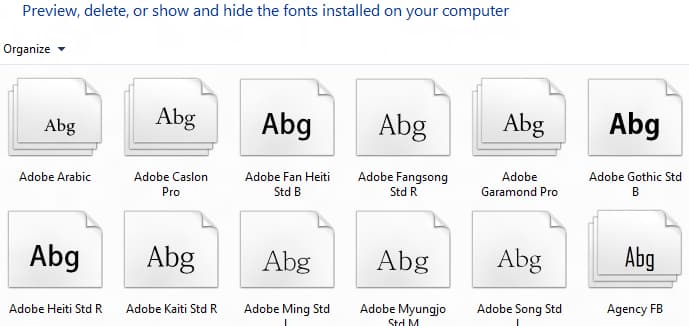



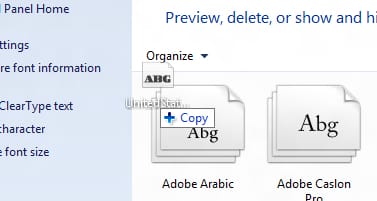
![Read more about the article [Tutorial] How To Restore BIOS Settings To Factory Default](https://thetechjournal.com/wp-content/uploads/2013/01/bios-restore-ttj-logo-512x235.jpg)
![Read more about the article [Tutorial] How To Bring Back Start Screen Tile Animation In Windows 8](https://thetechjournal.com/wp-content/uploads/2012/11/windows-8-regedit-sa5d49w87r98we.jpg)
![Read more about the article [Tutorial] How To Share Internet Connection From A Windows 8 PC](https://thetechjournal.com/wp-content/uploads/2012/12/hone-network-connection-as5d4689w7e98we.jpg)
Pingback: How to Install Fonts on Your Computer - Cutting for Business
Pingback: 1recommend