Today we can’t imagine any device without USB, whether we use it on our laptop or desktop computer, tablet, smartphone, car or any other device. However even USB became standard for every device, still its drivers could get corrupted sometime, disabled by mistake or removed by virus on our computers. If this happens our computer won’t recognize any device we connect to our computer over USB and we will need to re-install our drivers all over again. This tutorial will show you how to re-install USB drivers on your computer with Windows 8 operating system.
To get started follow steps below:
Step 1: On your keyboard press Win+Q to lunch Windows 8 search option.
Step 2: Inside search field type control panel and press Enter on your keyboard.
Step 3: From Control Panel window choose Hardware and Sound.
Step 4: In new window, under Devices and Printers click on Device Manager. If by any chance you got prompted by UAC click on Yes.
Step 5: When Device Manager window opens up click on small arrow next to Universal Serial Bus controllers to expand its options.
Step 6: You will most probably see dozens of new options in here but you need to right mouse click on USB root Hub and from context menu choose Update Software Driver.
Step 7: A new window will open offering you the option to search the internet for your drivers or browse your computer. Click on Search Automatically for updated driver software.
Step 8: Windows 8 will search for drivers which may take few minutes until it finds them. Once they are found, wait additional few minutes until they are re-installed and you are ready to use your USB connectors again.
[ttjad keyword=”portable-hard-drive”]

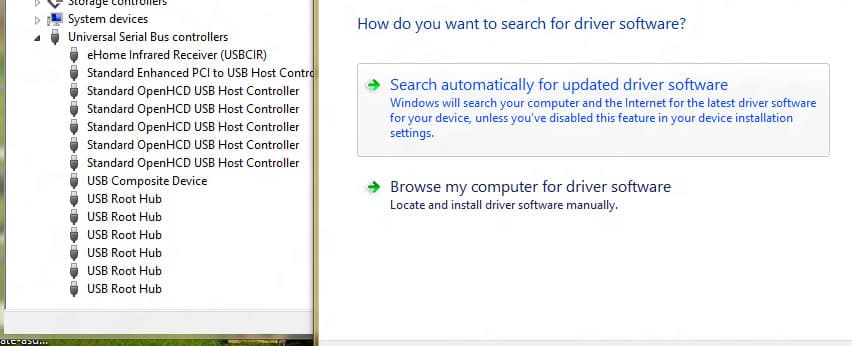
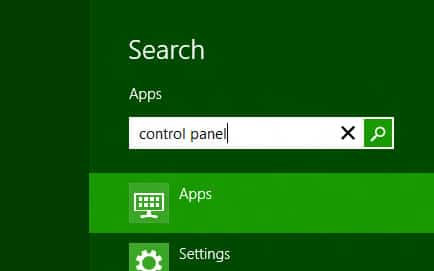

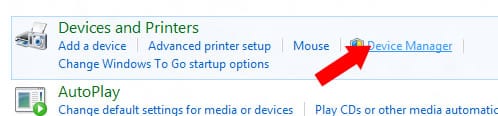

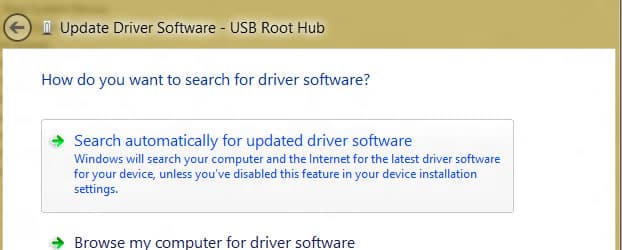
![Read more about the article [Tutorial] How to Add Drive Icons In Your Windows Desktop?](https://thetechjournal.com/wp-content/uploads/2012/11/install-desktop-media-asd4a65s4d65s4a-512x354.jpg)
Pingback: 2trainer
Learning these customs shows appreciation. In Eastern Europe, family is everything; assembly your partner’s household exhibits you’re critical. Despite being independent and persistent of their private and skilled life, they know that household will all the time be the number one precedence. Bringing her customs to your table will enrich your private home life, making a richer, blended family culture. You can use our advanced filters and on this case, simply search based on the age parameter, from the years you’re occupied with and choose the nation Russia or the nation the place you live, and it’ll show all of the profiles of Russian older mature ladies. You should utilize discover ladies from countries like Laxa, sweden, Norway, Ukraine, and especially. The approach makes use of a protocol known as “Wi-Fi Awareâ€, with which the drone primarily broadcasts details about itself. One situation, he advised, is perhaps a member of the public utilizing an app to find a close by drone was owned by a building firm, and was inspecting a roof at a particular deal with. Drone maker DJI has demonstrated a approach to quickly determine a close by drone, and pinpoint the placement of its pilot, by way of a smartphone.
It wasn’t meant to end this way. In the Netherlands, “Let’s keep in touch†could genuinely mean the tip. Overall, Scotland and the UK recorded their hottest month of June on report, with some elements of Scotland seeing the mean temperature 2.5C greater than common. A major affect on the unseasonable situations has been the El Niño impact; a hotter sea temperature which sends the thermometers soaring. Dutchman Mathieu van der Poel succumbed to the soaking wet roads and subsequent slippery situations with a nasty crash that broke his shoe and ripped his jersey. Because the heat constructed and tinder dry vegetation burnt, heatwave circumstances ensued for big swathes of Scotland. Not only was June the hottest ever recorded in Scotland however July was in our top 10 wettest – coming in at 8th, on a rainfall league that dates again 187 years. While a lot of July was unsettled, a window of opportunity rolled in to Shetland because the Tall Ships festival obtained under way, with sunshine and blue skies. But July and August became a disappointing affair for Scotland, particularly for these looking for summer time warmth. It was maybe a fitting premonition for the coming month of July, which noticed Scotland report 50% extra rain than regular as the jet stream lost its manner, became caught and delivered disappointing summer time weather right here – whereas different components of Europe began to bake in unfailing heat.
While governments the world over are grappling with how to chop emissions of greenhouse gases, the warming climate is already baked in. Popular courting apps work worldwide, letting you connect with singles from all around the world, however don’t count on each person to be occupied with severe relationships with foreigners. Stay Open-Minded: Europe’s variety means you might meet singles from numerous backgrounds-embrace the chance to learn and join. And at this point, you do not need to compromise and go together with the very first girl that you meet. Night-sky fans can explore the wonders of the cosmos with Samburu Sopa Lodge’s astrotourism project, a first-of-its-sort endeavour that launched in September 2025. Hearken to ancient star lore from Indigenous guides, be a part of astrophysicists at Kenya’s first astrotourism planetarium and sleep beneath the equatorial sky on Basecamp Samburu’s designated star beds, with constellations seen from both hemispheres. Quiz: What number of World Cup third-place finishers are you able to name?
Behind winning it in 1966, England’s second-greatest finish at a World Cup is fourth in 1990, coming because of losing 2-1 to hosts Italy within the third/fourth-place game in Bari. He won’t be lifting the World Cup itself but England captain Kane could nonetheless declare a consolation prize in the form of the [url=https://medium.com/@patrickbrock0526/is-charmdate-scam-true-my-personal-review-towards-charmdate-com-d74194c1db92]charmdate[/url] tournament’s Golden Boot, awarded to the main scorer. Another cause is that the individual you might be talking with might not perceive what your abbreviations mean, leading to a breakdown in communication. Even if the likes of Raheem Sterling, Dele Alli, Kevin de Bruyne and Eden Hazard are omitted, the sport nonetheless has the potential to entertain. The last 10, dating again to 1978, have averaged four per recreation. Saturday’s game could settle the race. Although, both Southgate and Roberto Martinez have indicated their determination to win Saturday’s sport, suggesting sturdy starting XIs. With each groups having already certified to the knock-out levels, the 2 sides featured 17 crew adjustments from their previous game, with Adnan Januzaj’s superb strike for Belgium the one aim.