Amazon Web Services has launched its Relational Database Service (RDS) for Oracle in a move that includes licensing within the offering as well as a bring your own licence arrangement, but don’t get too excited at the prospects of lower costs just yet. There are a few details in the small print that need to be taken into account AND RDS manages database admin tasks such as provisioning, backups, patching and monitoring for Oracle Database…….
Amazon Web Services LLC (AWS), a subsidiary of Amazon.com, Inc. announced the immediate availability of Amazon Relational Database Service (Amazon RDS) for Oracle Database. Amazon RDS manages common database administration tasks, including provisioning, backups, software patching, monitoring, and hardware scaling. Customers can now take advantage of the managed database service to run Oracle Database 11g Release 2 under two different licensing models – “License Included” and “Bring-Your-Own-License (BYOL).” In the “License Included” service model, customers do not need separately purchased Oracle licenses; the Oracle Database software has been licensed by AWS. “License Included” pricing starts at $0.16 per hour, inclusive of software, underlying hardware resources, and Amazon RDS management capabilities. Under the “BYOL” model, customers who already own Oracle Database licenses can run Oracle deployments on Amazon RDS with rates starting at $0.11 per hour. The “BYOL” model is designed for customers who prefer to use existing Oracle database licenses or purchase new licenses directly from Oracle.
Customers are able to take advantage of hourly pricing with no upfront fees or long-term commitments. In addition, customers have the option to purchase Reserved Database Instances under one or three year reservation terms. With Reserved Database Instances, customers can make a low, one-time, upfront payment for each Database Instance and then pay a significantly discounted hourly usage rate, achieving up to 48% net cost savings. “At CA Technologies, we understand the benefits that cloud computing brings to the IT environment. The ability to leverage Amazon’s flexible Oracle RDS licensing models can provide users with a convenient and economical way to move database workloads to the AWS cloud, while enabling engineering teams to place their focus on innovation,” said Brian Poissant, Vice President of Engineering Services at CA Technologies. Customers can also work with a broad set of AWS solution providers and system integrators to deploy Oracle databases on RDS. “Many of our clients rely on Oracle Databases to power their applications. With Amazon RDS, they’ll be able to offload time-consuming database administration tasks while benefitting from the elastic scalability and fast database provisioning enabled by the AWS cloud,” said Mandhir Gidda, UK Technical Director, Razorfish. “The ability to leverage an existing investment in Oracle licenses when running on Amazon RDS makes transitioning workloads to the cloud convenient and economical. This is a game changer for our business and gives us the latitude for conversations with new and existing customers that could not have taken place previously.” Oracle Database is now the second supported database engine for Amazon RDS, which already supports managed MySQL deployments. Developers can learn more about Amazon RDS for Oracle functionality and pricing, and launch a managed database deployment today in minutes by going to http://aws.amazon.com/rds/oracle.
This is what they are finding:
- AWS/Oracle RDS includes a Bring Your Own License (BYOL) model, which is fine as Oracle offers Personal, Standard and Enterprise licensing. AWS does not have a traditional CPU model because of its virtualisation approach. Instead, it uses Compute Units (like SAPS.) This could represent a licensing pitfall. It is not insurmountable and must have been clarified as part of the Oracle and AWS deal. However, there is no detail in the FAQs explaining what, if any differences might exist between licenses already held and those operating on the BYOL RDS model. Given Oracle’s close attention to account management, anyone considering AWS/Oracle RDS MUST check with account managers about the status of licensing virtualised instances on AWS.
- Oracle and AWS have hobbled the security permissions on the platform. They say this is for security and stability reasons. If you believe that then one has to question why you’d be considering this deployment method in the first place. For example, the character set of the database for an SAP install needs to be UTF8. If it is ATF something, you do not necessarily have the permissions to change the character set for the database instance. This will be limiting to people on special codepages who want to migrate onto this platform.
- Administrator documentation is very poor. It looks like Oracle has concentrated on allowing people to get data into the database using it’s own export/import data pump and nothing else – very poor form. There is little documentation on how to perform administration tasks like changing parameters. It seems that is largely because the security objects have been heavily locked down. It looks like AWS have tried to write some of the sysadmin documentation but have not had a lot of help from Oracle. A first pass suggests Amazon has done an ‘OK’ job on the API side (which you would expect) but it is very poor on the CLI/SQLPlus commands. The documentation seems to rely on “We’ve shown you a principle, now go and find the rest yourself.” For example, there are stored procedures which can perform admin tasks that require access to the locked security objects. But there are only example commands for four of the 45 rdsadmin stored procedures. There is no AWS documentation on the configurable parameters.
- Given the above, why would you waste any license on this platform and especially an Enterprise license? Until there is better documentation on platform versus edition features, SIs caution on using this service under the BYOL arrangements.
Via: Press Releasse , Thanks
[ttjad keyword=”general”]

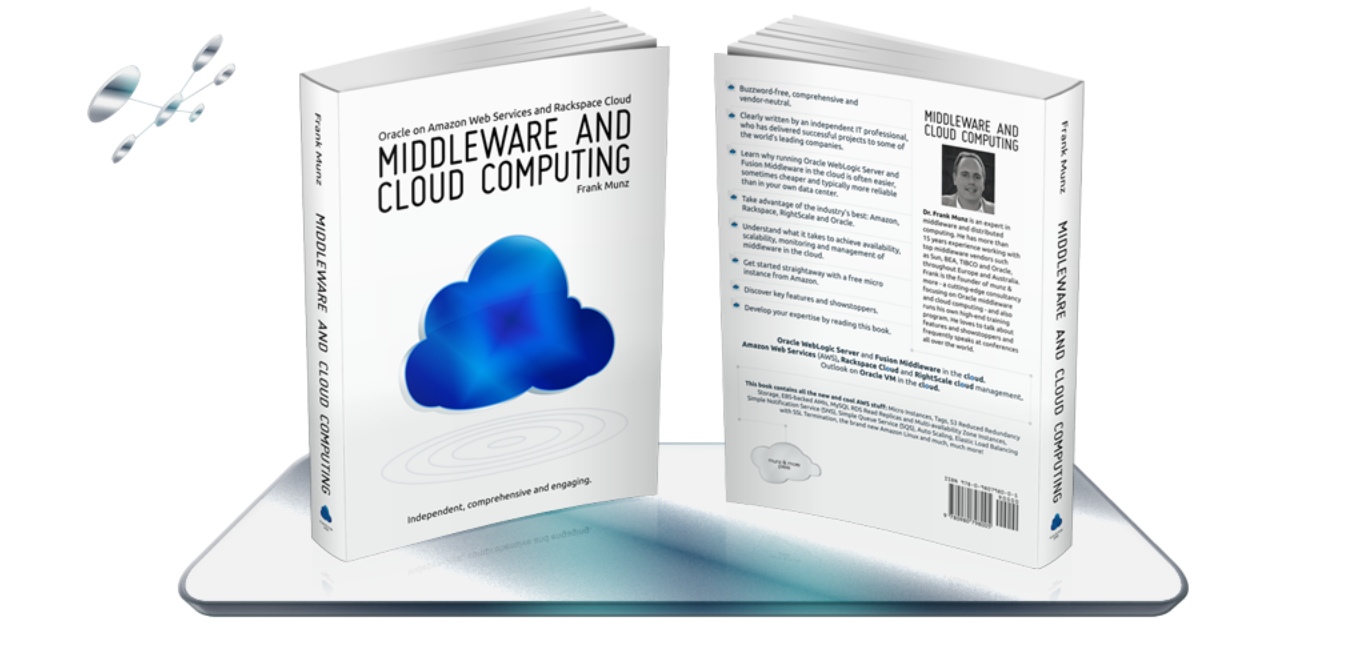

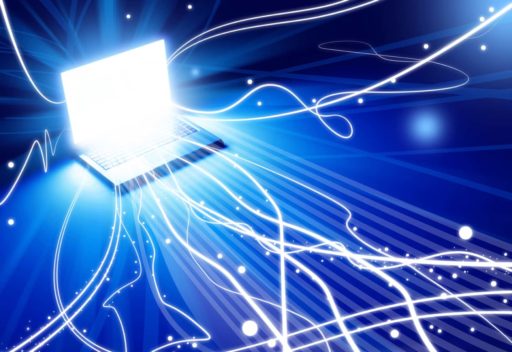
![Read more about the article [Breaking] China Blocks Google In Anticipation Of 18th Party Congress](https://thetechjournal.com/wp-content/uploads/2012/11/google-512x341.jpg)