Gmail has long been hailed as the best web-mail service. Given the sheer number of awesome and useful features it packs, this is no wonder. It has become all the more awesome now that it allows inserting Google Drive attachments within emails.
The feature was announced only recently, and is indeed a very useful one. It essentially allows you to link up the files from your Google Drive folder straight to your Gmail and insert them into your email.
For instance, if you are discussing any particular document with a friend of yours and the document is available in your Google Drive, you can simply insert it in the email. Your friend will be able to access the document if you have granted him the appropriate access.
The size of the files that you can insert from your Google Drive can be up to 10 GB. In other words, rather than having to attach such huge files on your email, something which nearly no email client offers, you can simply add these files to your Google Drive and then link them in Gmail emails.
Moreover, if you are attaching a Google Drive file in your email and the person receiving it doesn’t have adequate rights to access it, Gmail will automatically prompt you about it. The feature works much like the ‘forgotten attachment detector’ feature and makes sure that you grand appropriate rights to the recipient before sending him a link to the file.
This new feature certainly makes the experience of using Gmail far more rich and useful. Specifically, for professionals, using the email service is now a greater incentive.
Source: Gmail Blog
[ttjad keyword=”htc-phones”]

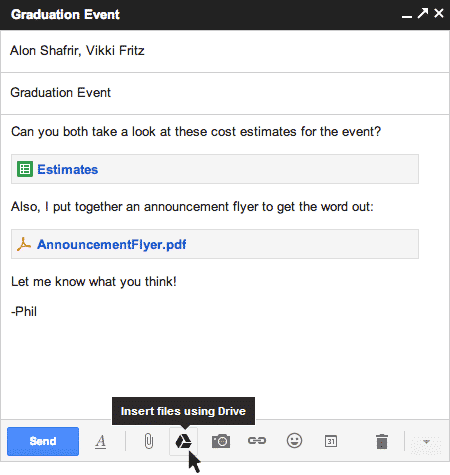
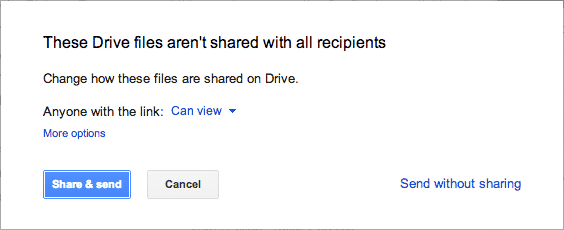
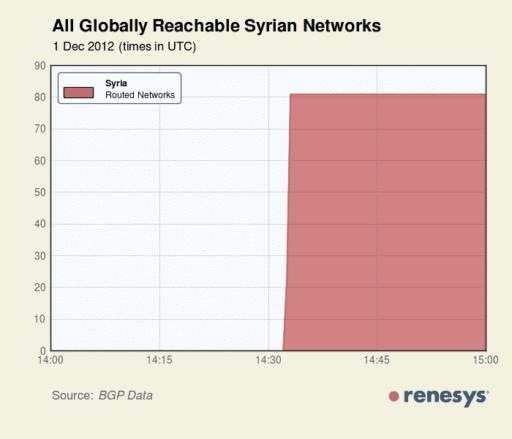
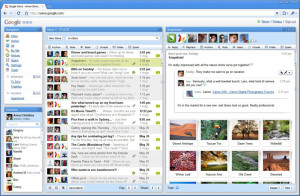

I don’t think it is a good idea. Already Google is integrating
everything. For Example; I can see lot of mails because of this
everyday. See if we subscribe to a channel in YouTube with a Google
account like that. If you integrate everything in a single Google ID it
is definitely a frustrating thing to check out your professional and
personal mails on that id. Every time you’ll be getting notifications
instead of mails.