Gmail users will soon be able to transfer files via their chat window in the same way they can in MSN chat, Google’s blog announced yesterday (March 29). For now, file transfer works directly in the browser for iGoogle and orkut, allowing you to send files without saving them as attachments in email. It’s also compatible with Google Talk software, so you can share with desktop users as well.
It seems easy enough to use: once you’ve started a chat, just click on “Send a file…” in the “Actions” menu. The person on the other end of the line can then either accept or decline, depending on how they feel about you and the types of files you’re inclined to send. The process is pretty familiar to users of Microsoft’s MSN chat client. Chat in Gmail already features video and voice chat, but the file transfer feature is currently still missing. It always seemed rather strange to us that some of Google’s instant messaging services like the Google Talk desktop client already had this capability. Now, there isn’t even feature parity among the web-based version of Google Talk anymore. Hopefully Google will soon fulfill its promise and bring this feature to Gmail as well.
Source: Google Blog.

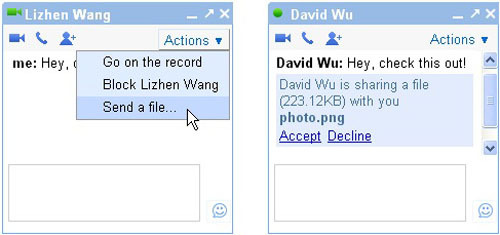

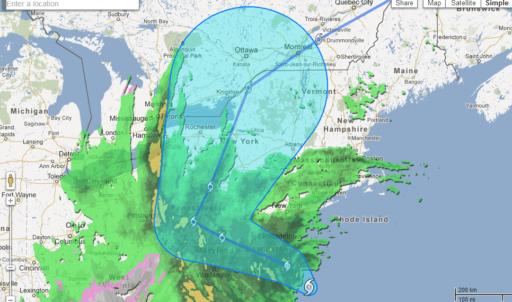

Pingback: TraVotez
Pingback: FrancophoneRSS
i need source code for file transfer in android