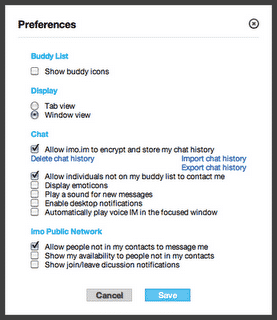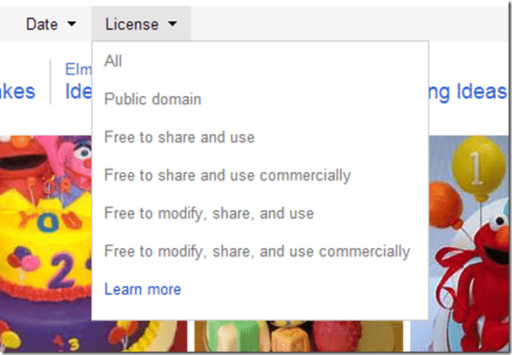Google recently acquired Meebo, the popular messaging service. As soon as the search giant had acquired the company, Meebo shed a whole lot of features it had been offering for a very long time. Naturally, Meebo users have been looking for alternatives on the web now. One such alternative is Imo, a web-based messaging service, which has now offered Meebo users to import their chat history to Imo.
Chat history is basically a log of all the chats a user had. Meebo chat history is available for users to download but it would no longer be available after a month or so. If you are a Meebo user, you can simply download the chat history and then import it to Imo.
Here is how this can be done:
- Go to Meebo’s Chatlog Download page and sign in. Once you are signed in, select download chat logs. All your past conversations will then be downloaded to your computer as a log file.
- Now go to imo.com. Use all your accounts that you want to import chat history for, to log into to imo.com. For example, if you have been making use of other services such as Facebook or Gtalk to sign in to Meebo, sign in to their accounts so that you are logged in and in position to import their chat logs.
- Go to accounts menu and select Preferences. Once you are there, select the Import Chat History option.
- Now select download Meebo history file and import it. Now, you will be able to view a whole chat log with a list of all the accounts and the messages sent to or received from each of them.
- The import will begin and you will be able to monitor its progress online. As each log is imported, a green check is put next to it to show its done.
Source: Imo
Courtesy: Ghacks
[ttjad keyword=”social-media-samrtphones”]