Facebook notifications have been bit of an annoyance for a lot of users. While Facebook definitely has ample options to manage them, tweaking these notifications in fine details is too much of a work for the users and so they keep popping up and pestering the users. Now, the social network has shipped out a number of new user controls which enable a user to better manage the notifications he receives.
So this is how it works. Right now, a lot of users tend to get messages from some quite old groups that they had joined. Even when they are no longer active on the group, the notifications keep coming along. To tackle this, the new user controls can be really helpful.
For instance, with the new user controls, you will see an ‘x’ sign next to each notification you receive. When you click that sign, you will be given an option to turn off any further notifications from the group or the event or threat that you received this current notification from.
Earlier, users did have the option to stop receiving notifications but for this, the users had to make extensive changes to their general settings or by going over to the relevant group or thread and making the amendment. Now, doing so is possible just by a few clicks and can be accomplished within a few seconds.
This definitely shows that the social network is moving ahead in the right direction in that it is tweaking its user interface to become more friendly for the users. According to Facebook, this new UI will “modernize the UI and add some features which will help users more easily consume and curate their notifications.”
Source: TechCrunch
Courtesy: The Verge
[ttjad keyword=”social-media-samrtphones”]


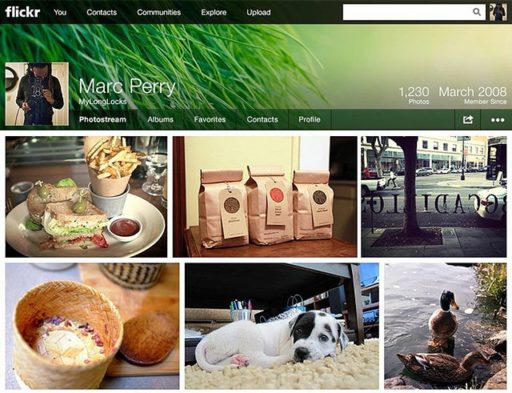
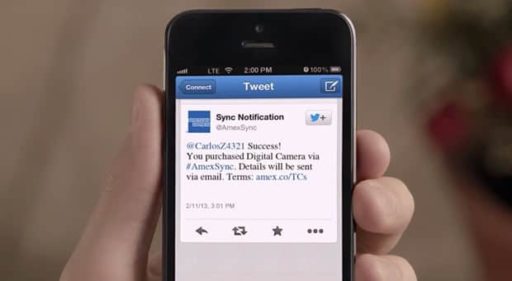
facebook fan age is a great way of marketing this days, i m using this soft to provide fanpagelike & post check it out, http://www.facedominator.com.