Facebook recently upgraded the site’s photo viewer such that pictures and associated user comments now appear in a dark pop-up window. If you don’t like the current version of Facebook Photo Viewer and want to switch back to the old classic Facebook Photo Viewer version without any annoying black pop-up slideshow, you can do the whole thing with an ease of a click.
To switch Facebook Photo Viewer back to classic view without that annoying black pop-up slideshow, All you have to do is to press the “F5” key on the keyboard when viewing a photo in the new Photo Viewer layout. The page will begin to reload and …You will be surprised to find yourselves in the old classic Facebook Photo Viewer environment.
While working with google chrome as a browser, you can make use of a very fine extension that will help you to visit Facebook Photos in the environment in which you feel yourselves well satisfied.
Both of the above tips works flawlessly, and is surely a must-have for any frequent Facebook stalker!

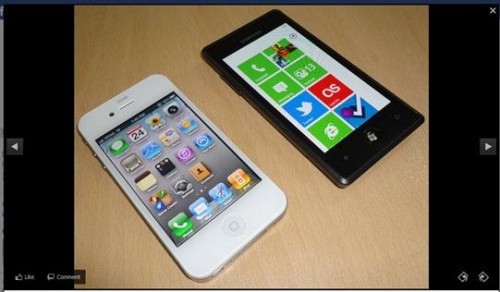




it dosent work .. i have macbook, i press F5, nothing happens
what you do is you just refresh, so simly cmd + R or something depending on ur browser
Amazing write-up! This could aid plenty of people find out more about this particular issue. Are you keen to integrate video clips coupled with these? It would absolutely help out. Your conclusion was spot on and thanks to you; I probably won’t have to describe everything to my pals. I can simply direct them here!