This is very funny and unbelievable for me at least. Google Introduce this new type of translator for their android OS mobile phone. It’s an app. You just have to record your Pets voice or should we say sound in the app, then the apps will playback possible translation into English. The communication rule is “the higher up in the food chain an animal is, the better a communicator it will be. So if you are after quick-witted banter it’s best to select cats and dogs than rabbits, hamsters and guinea pigs.”
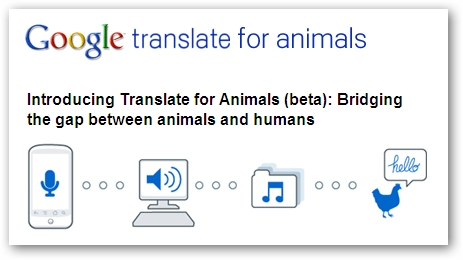
Google Describe it this way
Making the world’s information universally accessible is a key goal for Google. Language is one of our biggest challenges so we have targeted our efforts on removing language barriers between the species. We are excited to introduce Translate for Animals, an Android application which we hope will allow us to better understand our animal friends. We’ve always been a pet-friendly company at Google, and we hope that Translate for Animals encourages greater interaction and understanding between animal and human.
Translate for Animals is an application for Android phones that recognises and transcribes words and phrases that are common to a species, like cats for example. To develop Translate for Animals, we worked closely with many of the world’s top language synthesis teams, and with leaders in the field of animal cognitive linguistics, including senior fellows at the Bodleian Library in Oxford.
How it Works
-
Step 1: How to begin
On your Android phone, go to Android Market and search for “Translate for Animals” to download the app.



-
Step 2. Opening the app
Once the app is installed, touch the “Translate for Animals” app icon from the handset’s main menu to open it.
-
Step 3: Selecting your animal to translate
Once the app has opened touch the ‘translate from’ box. You will see a drop down menu open up. Choose from cat, dog, bird, rabbit, guinea pig, hamster, tortoise, horse, chicken, sheep, donkey, and pig.
-
Step 4: Selecting your language
Touch the ‘translate to’ box to open English as the choice of language.
Only English is available currently.
Note: We are working on this. You will soon be able to translate to most languages including Mongolian, Hindi, Cantonese, and Pig-Latin. -
Step 5: Recording your animal
Make sure the animal you’d like to translate is calm and at-ease. Depending on the animal in question, you may wish to stroke or pet it as you bring the handset close to its mouth. Press the “Press to listen” button to record as it woofs, meows, neighs, oinks…
-
Step 6: Processing the data
Please be patient whilst the voice recognition software checks the recorded pet sounds against the millions of stored noises in the Animal Linguistic Database. This should only take a few seconds.
-
Step 7: Transcribing the translation
Once the data has been processed you will see an English transcript translation of what your animal has said. If you wish to hear it spoken press the speaker button to hear an audio version.
Note: It is not Google’s responsibility if you are offended or disappointed by what your chosen animal may say. Also please note, we do not guarantee stimulating conversation. -
Step 8: Rewarding your pet
Give your pet a treat to say thank you for the conversation and provide encouragement for all the ones you’ll have in the future. Good luck!






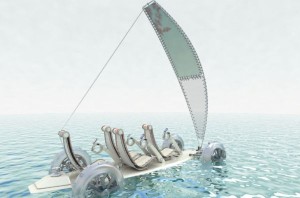
Pingback: Google Introducing Translate for Animals (beta): Bridging th | AboutAndroid.info