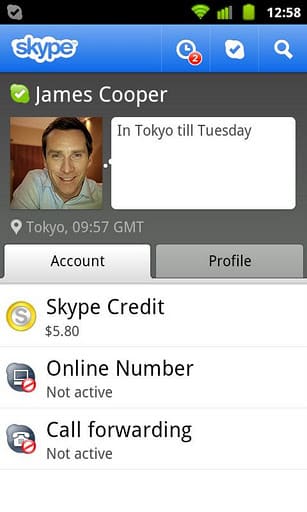Folks over at XDA have ported touchWiz 4 to the Samsung Galaxy S. This new interface manipulates the phones senors in reference to the touchscreen and enables gestures that aren’t offered with the current UI offering available to the Android community.
Installing TouchWiz 4 on Samsung Galaxy S is easy, you’ll need a Galaxy S running a deodoxed JVB Gingerbread ROM. Copy files of latest TouchWiz 4 in Galaxy S and clear your cache, TouchWiz 3 will be replaced with TouchWiz 4.
There’s been limited success with other ROMs, but starting from a clean, stock ROM seems to lead to the most success. While some users report nothing more troubling than a slightly longer boot period, others are getting FCs or losing their notification bar.
It is suggested that you only try this on a deodexed JVB rom as it may not work with the others. The UI is still a bit unstable, although for some it seems to be working pretty flawlessly.
I don’t have any FC on stock theme Romkitchen beta 2.1 rom. Tested it very thoroughly.
installed on deoxed JVK.
Works fine and looks cool.
work for me on deodexed stock xwjvb
I just flashed Crikselo rom v37 and without leaving CWM I flashed the zip file for TW4 and now the status bar and notification panel works and I also can add widgets to the homescreen.
Works well on DebusRom, didnt even get any force closes
I flash this over criscelo V73 and dark_Core 2.1 kernel, first boot take a bit long but touchwiz 4 is working amazingWorks fine on my PerkaROM JVB.
Installed perfectly on my Captivate running Continuum 5. Had 2 force closes so far but not bad.
The video below is a quick demo of TouchWiZ 4 running on a Galaxy S i9000. To grab a copy and check it out for yourself visit the XDA thread.
Download TouchWiz 4 for Samsung Galaxy S.
[ttjad keyword=”android-device”]