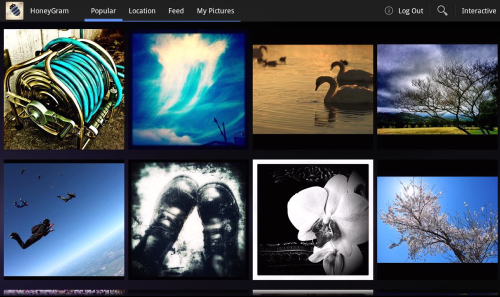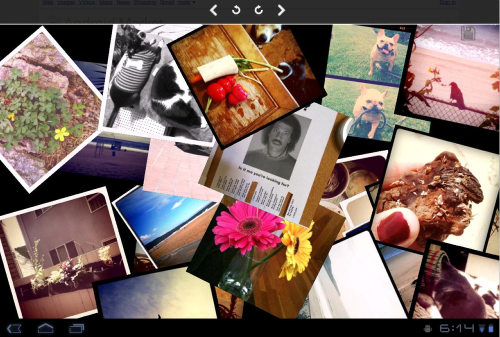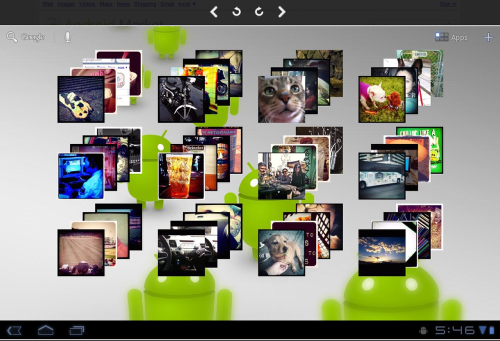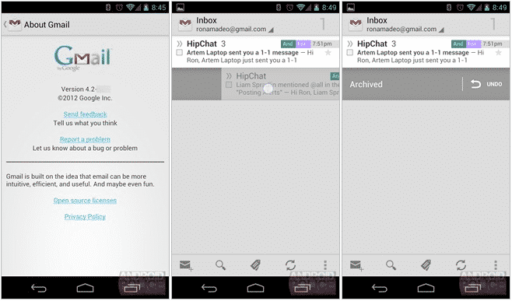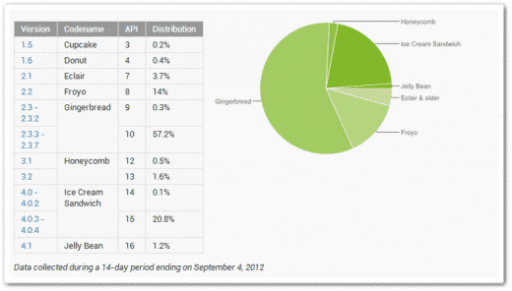In this world many people’s most fevourite device are iPhone and their Honeycomb tablet. While a new app called HoneyGram is hoping that there’s more people like me hanging around. This HoneyGram is an Instagram browser that has wonderful application that allows everyone to view the popular feed on instagram, as well as query images nearby your location, and search through tagged images.made for your Android Honeycomb tablet.
Android Market Link
There are a few options that exist for everyone, comprised of the ability to view the popular photos, to search by location or to search by tag. It allows all users to view popular images, browse images nearby, do tag searches, view images through an interactive multi-touch interface, and embed a “popular” pictures widget on your dashboard.
Multi-Touch Interface Visualization
To view any photo strip with this interface just press the “interactive” button. Once the images load you can manipulate the images with multitouch.
Single touch: move an image around
Two Touches: rotate the image (hold down with one finger and move the other finger to rotate)
Three Touches: bring image to the top of the screen
Four Touches: Hide Image
Five Touches: Show all hidden images
You can save your creations by pressing the Save button in the upper right. This will let you save your work to the image gallery as well as share it through social networking applications on your device.
Attention
Currently the only way to create an Instagram account is through the official application on iOS. Find one and create an account. This application will not allowed you to upload images to Instagram.
If you logged in to Instagram, you can also set up a tag search widget, one for your photos and one for your friends’ photos. Again, there are some big benefits to at least having an Instagram account.This HoneyGram also has an “Interactive” mode. From here, a screen full of the most popular photos will populate and you can move them around or get rid of them completely. There are gestures for up to five fingers, but I have to tell you that it gets a bit crowded and doesn’t always work exactly as intended. Now checkout the Demo video bellow that will make you clear how it works.
Source: 1, 2
[ttjad keyword=”android-device”]