Chrome is one of those Internet Browsers that everyone has heard about. It’s one of those browsers that sits at the top tier of best Internet Browsers. You can compare Chrome with FireFox, Opera Safari and Chrome will make its way up as the top one. Yes, of course, it has many drawbacks. But at the same time, it’s the fastest and most under-friendly Internet Browser out there.
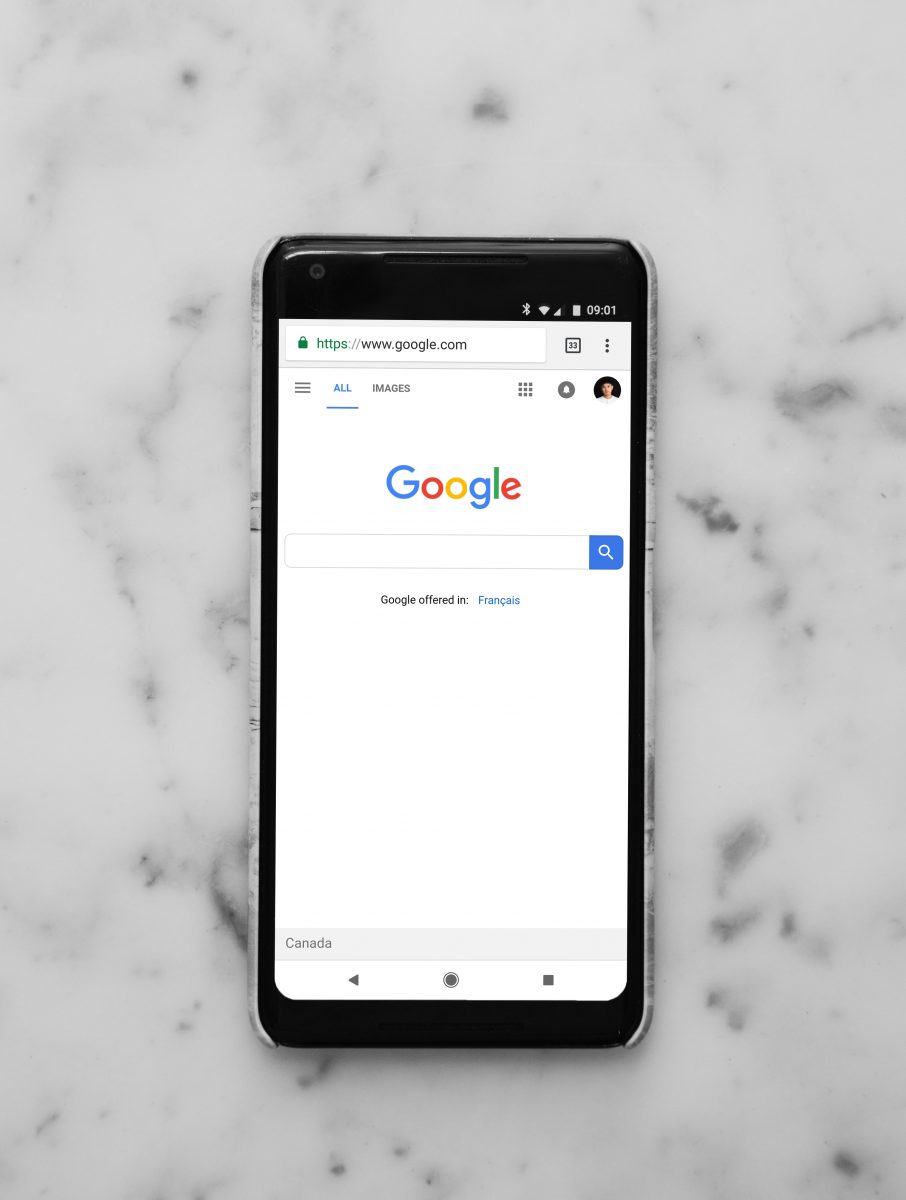
On the internet, you will find Blogs that list Internet Browsers that are alternative to Chrome. When you see this desperation to proof other Browser equivalent to Chrome, you know by heart which one is the best. Chrome is popular for both Computer browsing and Smartphone browsing. Moreover, it is also available for both iOS, Android and Windows devices.
However, the interface is a bit different to suit the device you are running it on. For example, the interface is a bit concise and precise for smartphones. This might appear as an issue if you are newly using Chrome on your Smartphone. But you should know that making adjustments to Chrome Browser for Smartphone such as updating it, is as simple as it can be.
Update Google Chrome
To make sure you’re protected by the latest security updates, Google Chrome can automatically update when a new version of the browser is available on your device. With these updates, you might sometimes notice that your browser looks different.
Get a Chrome update when available
Chrome should automatically update based upon your Play Store settings. You can check if there’s a new version available:
- On your Android phone or tablet, open the Play Store app.
- At the top left, tap Menu
My apps & games. Apps with available updates are listed under “Updates.”
- Under “Updates,” look for Chrome.
- If Chrome is listed, tap Update.
Wrapping Up!
You should now be able to update Chrome without any difficulty. However, if you find any unexpected results or failed update, make sure to check out the Page where you can learn more about how to Troubleshoot Chrome. Here is a quick link to the Page Fix Chrome update problems & failed updates.

![Read more about the article [Tutorial] How To Import Your Entire Gmail Account In Outlook 2007](https://thetechjournal.com/wp-content/uploads/2012/03/gmail-settings.jpg)
![Read more about the article [Tutorial] How To Run Program In Windows 7 Compatibility Mode / Administrator](https://thetechjournal.com/wp-content/uploads/2012/02/windows-7-admin-comp-mode-512x212.jpg)
![Read more about the article [Tutorial] How To SpeedUp Mozilla Firefox](https://thetechjournal.com/wp-content/uploads/2012/02/ff-speedup.jpg)