VLC Media Player is the most popular and powerful media players is now available for the android users in pre-alpha state on Android. It is a open source media player that can plays any file you willing to run with. The fact that it is free and that it is available for a wide variety of operating systems make it the go-to choice for power users. VLC Media Player is the best media player available at the moment.

Because of the way VLC player for Android makes use of the Android NDK, specific builds of the app will only work on specific devices. You will have to find out if you will need to download the NEON or NONEON version of the application.
To find out if you need to download the NEON or NONEON version of the app, you will need to use a file manager to view the contents of the file located in /proc/cpuinfo. Checkout the instructions on how to determine if you need the NEON or NONEON version of the app:
So that’s all well and good, but how does one go about checking if their device supports NEON or not? It’s actually quite simple. Using either a file manager on your device or simply ADB, locate a file called /proc/cpuinfo and open it.
When you do, you’ll see something like this:
Processor : ARMv7 Processor rev 2 (v7l) processor : 0 BogoMIPS : 1597.74 Features : swp half thumb fastmult vfp edsp thumbee neon vfpv3 CPU implementer : 0x41 CPU architecture: 7 CPU variant : 0x1 CPU part : 0xc09 CPU revision : 2 Hardware : mapphone_CDMA Revision : 0000 Serial : 0000000000000000If you see the word neon on the Features line, then your device supports NEON extensions. If it’s not there, then you’ll have to use the NONEON variant of VLC.
Be sure to enable Unknown sources under Settings > Applications before you download, otherwise you won’t be able to install the .apk files.
Once you find out which version you need, you can download either the NEON version or the NONEON version. Remember, this is a pre-alpha version of the app, so things might not work properly. Checkout the VLC Media Player and share your experience with us.
Source: 1, 2 Image Credit
[ttjad keyword=”android-device”]


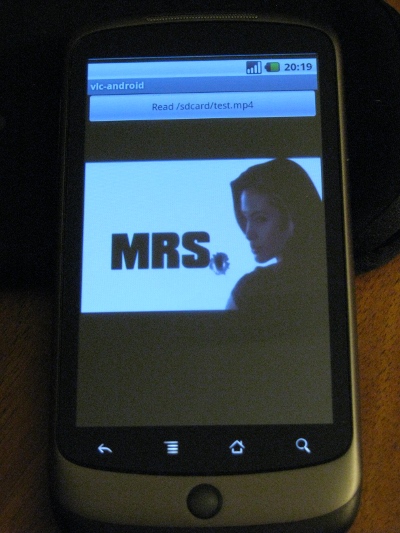

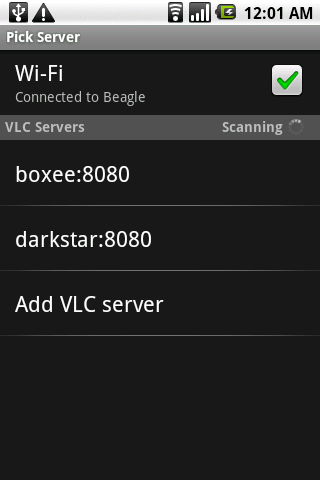
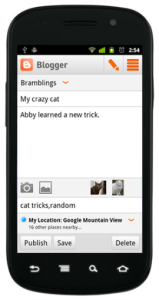

I have downloaded and installed successfully vlc player on android 2.2 MID-SERIALS 2.2, a japanese tablet. It also opens all right. But it is unable to find the movies that I have in the sd card. Can you help?