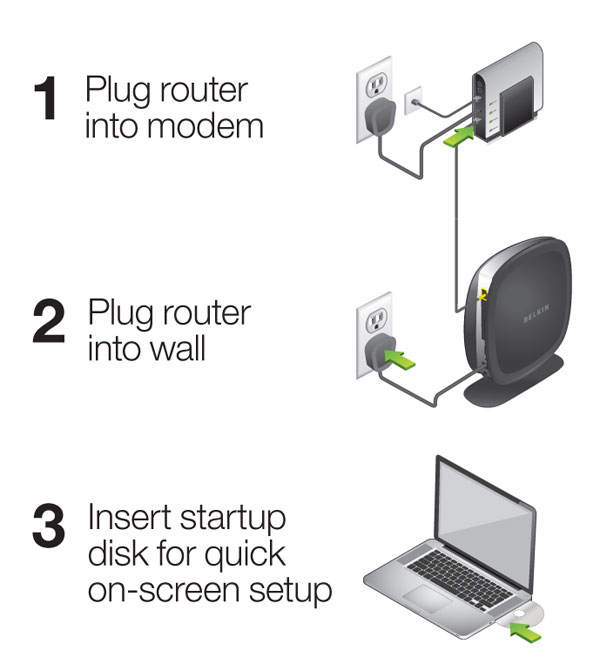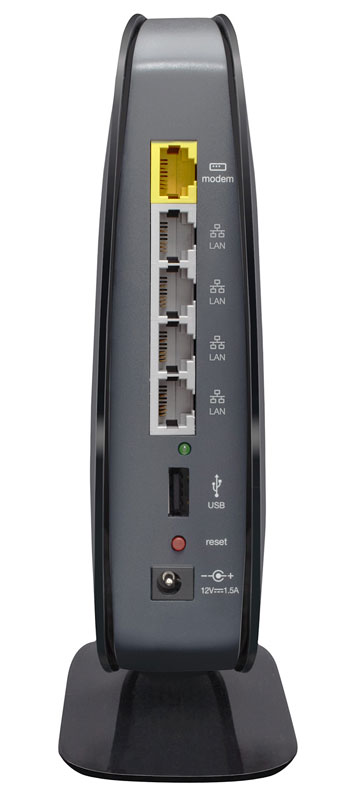The Belkin N600 DB Wireless Dual-Band N+ Router is the fastest N600 router at long range versus other leading national brands. The router features advanced wireless performance for video streaming, online gaming, and other media-intensive applications. Belkin’s exclusive MultiBeam technology minimizes dead spots and provides advanced coverage throughout your home, allowing you to stream HD video on more devices in more locations. The N600 DB can be installed in three easy steps, and preset security settings ensure that your network is safe as soon as it’s up and running. With speeds of up to 300 Mbps + 300 Mbps, four Ethernet LAN ports, and one USB port, the N600 DB provides versatile, multi-device coverage. The router also comes with a suite of Belkin apps designed to enhance your wireless experience. This is an Amazon’s product review. Checkout more details bellow.

|
Product Features
- Advanced performance for video streaming and gaming
- Wireless speeds of up to 300 Mbps (2.4GHz) + 300 Mbps (5GHz)
- Simulataneous dual-band operating on 2.4 and 5 GHz bands
- Play videos from your library on to your TV ?wirelessly
- Self-Healing will detect and resolve network problems
Technical Details
- Brand Name: Belkin
- Model: F9K1102
- Width: 7.6 inches
- Height: 7.8 inches
- Weight: 1.15 pounds
At distances greater than 30 feet, the Belkin N600 DB delivers greater Wi-Fi throughput than comparable routers. Under heavy simulated download traffic, the Belkin N600 DB provides 39-percent to 331-percent greater Wi-Fi throughput at 60 feet than comparable routers. That makes the Belkin N600 DB the fastest N600 router at long range versus other leading brands.
The N600 DB is designed for fast, Easy Setup. Simply plug the N600 DB into your modem, plug the router into the wall, and insert the included setup CD into your computer. You won’t have to hassle with security settings, since the N600 DB comes with preconfigured wireless encryption to get you up and running safely.Multiple Ports Let You Connect Additional Devices
The Belkin N600 DB features four Ethernet LAN ports for connecting multiple computers or devices, and one USB port for wireless printing and media sharing. Use the USB port to connect an external hard drive for easy sharing of photos and files, or connect a printer so you can print wirelessly from any computer on your network.Enhance Your Wireless Experience with Apps
With Belkin’s integrated suite of applications, the N600 DB further enhances your wireless experience by making it easier to set up wireless printing, watch videos from your digital library on your TV, and resolve network problems. The N600 DB includes the following apps:
System Requirements and Warranty Information
To set up your network, the N600 DB requires a computer with a Microsoft Windows XP 32 (SP3 or greater), Windows Vista (32/64), Windows 7 (32/64), or Mac OS X (v10.5 or v10.6) operating system; an installed network interface card and TCP/IP networking protocol; Internet Explorer (v7 or above), Firefox, Google Chrome, or Safari; a 1.8 GHz or faster processor; and a minimum of 512 MB RAM.
The N600 DB Wireless Dual-Band N+ Router is supported by Belkin’s two-year limited warranty and 24/7 tech support.
What’s in the Box
N600 DB Wireless Dual-Band N+ Router, power supply, setup CD, user manual, and networking cable.
That’s all about the Belkin N600 Wireless Dual-Band N+ Router. This Router is available in Amazon.com. You can directly order or buy from here.
Source
[ttjad keyword=”wireless-router”]