Introducing with the Linksys E2000 offers selectable dual-band Wireless-N technology and extended range to provide wireless coverage throughout your home. Cisco Connect software gets you set up in a few simple steps and offers powerful tools for managing your wireless network. Easily customize your security settings, set Parental Controls, and access advanced settings. This router is ideal for sharing your home’s Internet connection with your family’s other computers and devices. This is an Amazon’s product review. Checkout more details bellow.

|
Product Features
- Enjoy the benefits of advanced Wireless-N technology and extended range–ideal for larger homes.
- Connect your computers, gaming consoles, Internet-enabled HDTVs and Blu-ray players, and other wireless devices at up to 300 Mbps of transfer speeds.
- Use four Gigabit Ethernet (10/100/1000 Mbps) ports for faster file sharing with other Gigabit-enabled devices, including computers, hard drives, and servers.
- Utilize selectable dual-band (2.4 GHz or 5 GHz) to avoid interference on your network, allowing for smoother file transfers and media streaming.
- Set up your wireless network in a few simple steps using included Cisco Connect software.
- Connect additional computers and other devices using Cisco Connect.
- Keep Wi-Fi freeloaders and Internet threats at bay with customizable security settings, including WPA/WPA2 Personal and SPI firewall protection.
- Give visitors password-protected Internet access on a separate network–so your visitors have access to the Internet, but not your computers or data.
- Use Cisco Connect’s Parental Controls to block specific websites and restrict Internet access during certain hours.
- Customize your network using easily accessible Advanced Settings.
Technical Details
- Brand Name: Cisco
- Model: E2000
- Hardware Platform: Pc
- Width: 8.60 inches
- Height: 2.79 inches
- Weight: 1.70 pounds
Selectable Dual-Band
Connect your computers, gaming consoles, Internet-enabled HDTVs and Blu-ray players, and other wireless devices in either the 2.4 GHz or 5 GHz radio bands. These selectable wireless bands help you avoid network interference, enabling smoother file transfers and media streaming. The Linksys E2000 is perfect for entertainment and wireless gaming at Gigabit speeds.
Further and Faster
The Linksys E2000 incorporates internal antenna technology that provides extended range–ideal for larger homes. The four Gigabit Ethernet ports let you connect networked storage and other Gigabit Ethernet-enabled devices to quickly transfer files at up to 1000 Mbps.
Quick to Install
Cisco Connect software, included with the Linksys E2000, gets your wireless network set up and ready to go in just a few simple steps. Insert the Linksys E2000 CD, run through a few screens, and you’re ready to go within minutes. You’ll quickly be sharing your home’s Internet connection with your family’s other computers and devices and experiencing the incredible performance of Wireless-N. You can also easily access Advanced Settings to customize your preferences.
You’re in Control
Cisco Connect software helps you personalize your settings and quickly add multiple Internet-enabled devices to your network. Use Parental Controls to restrict web usage during certain times and to block unwanted sites; plus customize these Parental Controls by device. Cisco Connect also lets you quickly and easily give password-protected Internet access to visitors while keeping your family’s personal information private. With Cisco Connect, you’re in control.
State-of-the-Art Security
Keep Wi-Fi freeloaders and Internet threats at bay with customizable security settings. All Linksys E-Series routers have advanced WPA/WPA2 wireless security and SPI firewall protection, which are designed to safeguard your home network and computers from most Internet attacks and help protect your data and privacy. Advanced users can access the browser-based utility to further configure the router’s security settings.
That’s all about the Cisco-Linksys E2000 Advanced Wireless-N Router. This Wireless-N Router is available in Amazon.com. You can directly order or buy from here.
Source
[ttjad keyword=”wireless-router”]


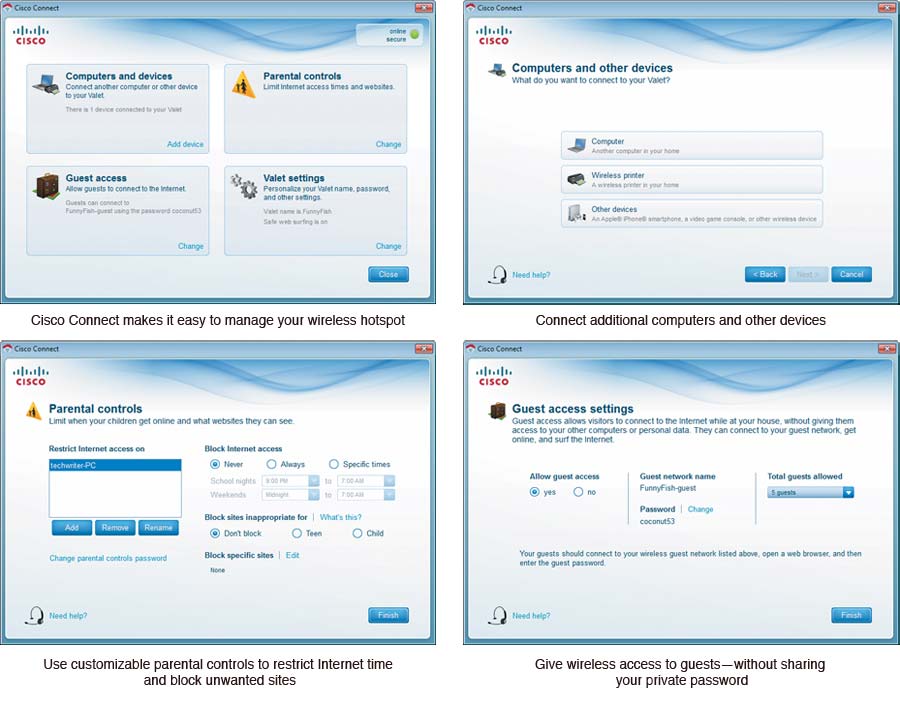




![Read more about the article Pioneer Announces first AirPlay Enabled Reciever VSX-1021[Video]](https://thetechjournal.com/wp-content/uploads/2011/03/51S9iX3-2UL._AA1000_-e1299612002598-300x151.jpg)