One of the long-time limitations of Apple’s iOS devices has been their inability to deal with media files in formats beyond those few that Apple prescribes. But a new app, NXP Software’s CineXPlayer, now lets iPad users play video files encoded in the popular Xvid format.CineXPlayer for iPad struggling to deliver on its Xvid-playing….
We were convinced the apocalypse was nigh earlier this month after learning Apple would allow playback of lowly video formats like Xvid on the iPad via the approved CineXPlayer app. Mobiputing’s review, however, indicates that the software has trouble loading anything but Xvid and DivX files, which even then often don’t play.
CineXPlayer was released last week for iPad to much fanfare because it is the first app featuring Xvid playback on the Apple tablet. People were amazed that Apple would allow a video player that played more than the handful of Apple-approved file formats, but what was missed was the low quality of the application itself.
It looks nice, and it definitely supports more file formats than the iOS video player, but I had a hard time finding files that would actually play in CineXPlayer. Unfortunately, that wasn’t the only problem I ran into.After downloading the free iPad-only CineXPlayer application, you can add files using iTunes. Under the Apps tab, you will see CineXPlayer under the File Sharing menu.You can then add files to the application there. These files can be outside your iTunes library and we tested it using some files we had on our local network.
Since the files are technically part of the application, iTunes doesn’t recognize video files as such and you will see you’ve allocated gigs of data this application. Unfortunately, this adds time to your iPad backup (unless you’ve turned off iPad backups).CineXPlayer lets you add a number of file formats beyond Xvid files. We added a DiVX file, an MP3, an H.264 file, and an Xvid file.The application itself looks very clean when you launch it, showing you a list of available videos.
Since the files are technically part of the application, iTunes doesn’t recognize video files as such and you will see you’ve allocated gigs of data this application. Unfortunately, this adds time to your iPad backup (unless you’ve turned off iPad backups).CineXPlayer lets you add a number of file formats beyond Xvid files. We added a DiVX file, an MP3, an H.264 file, and an Xvid file.The application itself looks very clean when you launch it, showing you a list of available videos.
When playback is enabled, there are standard options like a scrubber bar, play/pause button, and zoom. Of the files we transferred, only the Xvid and DivX files were displayed and the app could play neither. We tried to play a number of videos that claimed to be Xvid files, but with limited success.The one file it did play, which we grabbed from Revision3.com, played well with smooth video playback. However, the scrubber bar didn’t work, so there was no easy way to jump to a point in the video, nor did the “Done” button work. So once a video was started, there was no way to get back to the main menu. Plus, the play/pause button also didn’t function.
App Store reviewers appear to have had better results with it, giving it an average of four and half stars though close to 32 percent or 433 reviewers did only rate it as one or two. To it’s credit, though, CineXPlayer does warn users that not all Xvid files may play and requests that any problems be submitted to their support contact to address.
Hopefully, CineXPlayer will pave the way for VLC to release an iOS app. The CineXPlayer just can’t be recommended as is.Hopefully, the app will be improved with eventual updates. If you want to watch XVid video, you are probably best suited by converting them for iOS or perhaps grab an Android device instead.
Resources :mobiputing.com,engadget.com

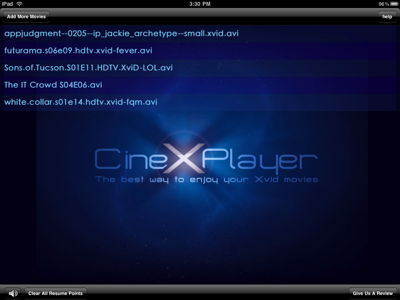

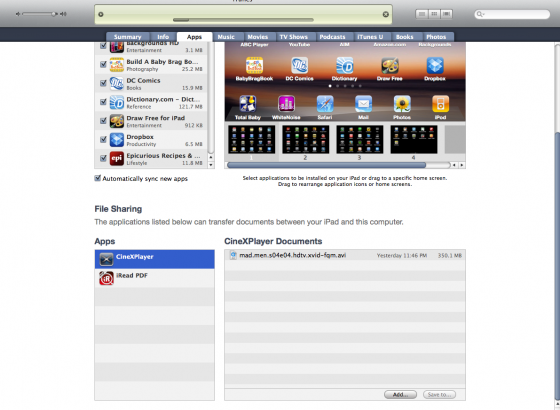

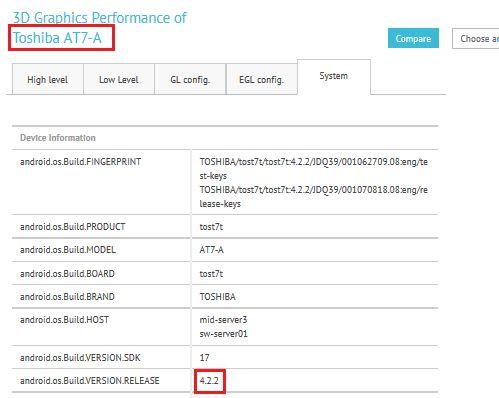
Now there is AVPlayerHD with AC3 audio support