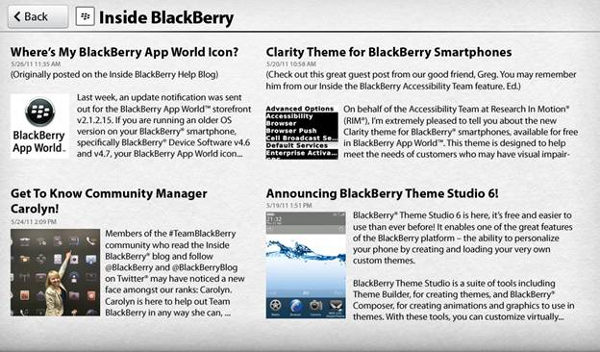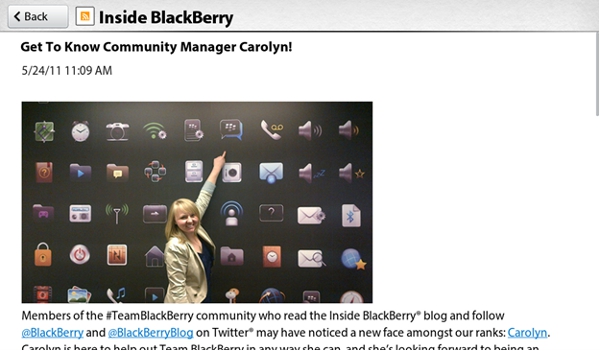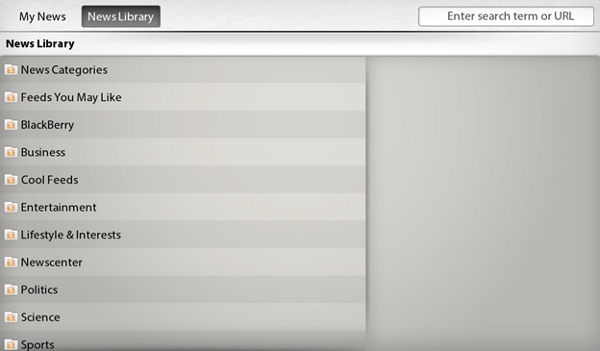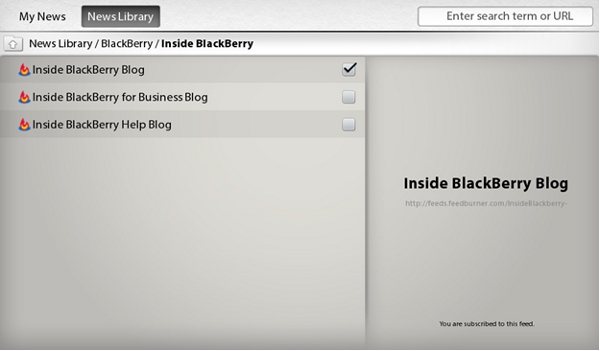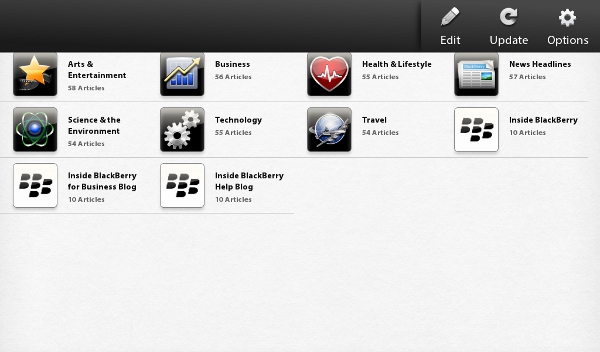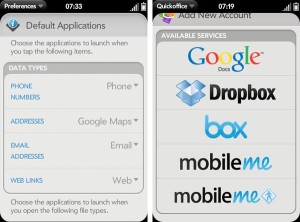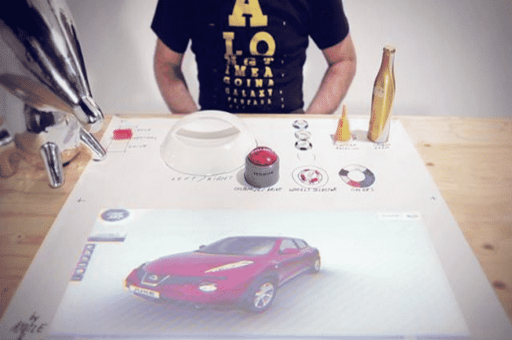Research In Motion (RIM) announced BlackBerry News 1.0, a new app for the BlackBerry PlayBook tablet that will allow users to consolidate all their subscription-based (RSS) content within one app and new eeds can be added by browsing the content library or searching for specific keywords or URLs. The app comes pre-populated with feeds from various news channels, including coverage of: Arts & Entertainment, Business, Health & Lifestyle, News Headlines, Science & the Environment, Technology and Travel and also ready for download (free)…………
RSS feeds and eBooks are great on a tablet and while there are a handful of RSS readers in App World, it’s cool to see the BlackBerry News app in there as well. With the News app, a user can consolidate and access all of their RSS feeds within one app on the BlackBerry PlayBook. New feeds can be easily added by browsing the content library, or searching for specific keywords or URLs. The app also comes with pre-populated feeds from top news sites providing instant access to popular content from multiple providers on a variety of topics. Categories include: Arts & Entertainment, Business, Health & Lifestyle, News Headlines, Science & the Environment, Technology, and Travel. The BlackBerry News app for the BlackBerry PlayBook tablet has been optimized for the PlayBook and leverages the tablet’s gesture-based navigation including:
- Touching the “News Library” button feeds to easily find and add new feeds
- Using the BlackBerry PlayBook bezel drop-down gesture from the “My News” home screen pulls up the options menu to update content, or edit and delete any subscriptions
- Selecting a subscription provides an abbreviated summary view of articles within that news feed, allowing for quick scanning of content
- Swiping left on the tablet screen turns the page
Once you find an article you want to read, just touch on the article and you’ll be presented with a full article view.
If you’re going to be in a place where network access is unavailable, the BlackBerry News application also provides offline access to your previously downloaded feed content, so you can still read downloaded articles while you’re out of range from a Wi-Fi signal. Acquiring new content requires connection to a Wi-Fi signal.
Adding new news feeds
You can add your own subscriptions to RSS feeds by hitting the “News Library” button. Once in the News Library, you can either search for a specific feed that you’re looking to add, or you can browse through the content library to find some of the more popular and well-known feeds. As search is currently limited to feeds indexed in the content library of the application, it’s possible you may not be able to find the RSS feed you’re looking for. In those cases, you can input the URL of the site that has the news feed that you want to add, and the app will detect if the news feeds are available for you to subscribe to. Your subscriptions will be synced up with your BlackBerry ID, so if you’re on the go without your BlackBerry PlayBook tablet, you can always catch up on the news through your BlackBerry smartphone by using our BlackBerry News Feeds application available in BlackBerry App World.
Unsubscribing to news feeds and updating content
From the “My News” home screen in the BlackBerry News application, you can use the BlackBerry PlayBook tablet bezel drop-down gesture to pull up an options menu, where you’ll be able to update your content or edit and delete any subscriptions you don’t want anymore.
Download BlackBerry News For PlayBook: Here
[ttjad keyword=”blackberry-playbook”]