Adobe released its Photoshop Elements 9 Editor on Apple’s Mac App Store and Photoshop Elements 9 Editor is an $80 application that is intended to compliment iPhoto for users wanting to take their photos to the next level with advanced compositing and stunning effects. This Mac App Store release doesn’t come bundled with the Adobe Elements Organizer application and Adobe has lower distribution costs, so you’d think it would cost even less…………
Adobe Systems Incorporated announced the immediate availability of Adobe Photoshop Elements 9 Editor in the Mac App Store, providing Mac users with powerful yet easy-to-use photo-editing tools for creating extraordinary photos. Based on the industry-standard Adobe Photoshop software, Photoshop Elements 9 Editor helps users take their photos from ordinary to phenomenal in seconds. “The powerful capabilities in Photoshop Elements 9 Editor complement iPhoto perfectly, for users who want to take their photos to the next level with advanced compositing and stunning effects,” said Winston Hendrickson, vice president of Digital Imaging Products, Adobe. “Photoshop helped pioneer creativity on the Mac, so it’s appropriate that this special edition of Photoshop Elements is Adobe’s entry into the Mac App Store.” Photoshop Elements 9 Editor includes popular editing features available in the full version of the No. 1 selling consumer photo-editing software. Adobe Photoshop Elements 9 Guided Edits offer easy-to-follow, step-by-step instructions for creating artistic effects such as Out of Bounds for making photos leap off the page, Pop Art for creating retro-style images, or Perfect Portraits for easy retouching. Users can instantly remove clutter from photos or repair imperfections with one stroke of the Spot Healing Brush, which uses powerful content-aware technology adapted from Photoshop CS5.For the perfect group shot, Photoshop Elements 9 Editor combines the best facial expressions from a number of different shots into a single perfect photo. And, the new Adobe Photomerge Style Match analyzes stylistic characteristics of any photo, such as contrast or color tone, and automatically applies them to another photo. One-step shortcuts provide quick fixes such as whitening teeth or creating vibrant blue skies, and automated layout options quickly showcase selected photos. Users can also create and print customized calendars, cards and photo books right at home. Adobe Photoshop Elements 9 Editor can be downloaded immediately for US$79 from the Mac App Store.
Top features:
- Count on step-by-step assistance-Let Guided Edit options help you achieve both basic and artistic effects by walking you through each step. New options help you create perfect portraits as well as pop art, reflection, out-of-bounds, and photography effects.
- Instantly unclutter or repair photos-Make unwanted photo elements vanish with one stroke of the enhanced Spot Healing Brush, powered by the Content Aware Fill technology from Adobe Photoshop. Beautifully blend even the most complex backgrounds or instantly fix old or torn photos so you can make new prints.
- Create perfect group shots-Easily combine the best facial expressions and body language from a series of group shots to create a single perfect composite.
- Easily match a favorite photo style-Let Photomerge Style Match analyze the stylistic qualities of any photo you choose and then automatically apply those qualities to another photo.
- Create fuller panoramas-Easily create your best-looking panoramas yet. Photomerge Panorama fills in jagged edges to expand panoramic scenes as it automatically stitches together multiple horizontal or vertical photos.
- One-step fixes-Get just the photo fixes you’re looking for with one-step shortcuts that whiten teeth or make skies a vibrant blue.
- Create the way you want-Enjoy automated layout options or customize printed photo creations to look just the way you want. Print your creations-including photo books, cards, and calendars-directly to your home printer.
- Layers-based image editing with enhanced support for Clipping Masks and Layer Styles
- Transform images using powerful compositing and image extraction tools
- Over 50 tools for selecting cropping, painting, typing, retouching and adjusting
- Powerful, automated color correction tools with precise control over different image parameters
- Hundreds of filters with unlimited options
- Extensive 3rd party plug-in support
- Advanced text typography
- Adjust image size and resolution
- Prepare and export images for the web
- Create Picture Packages and Contact Sheets for fantastic print output
ScreenShots:
[ttjad keyword=”mac”]

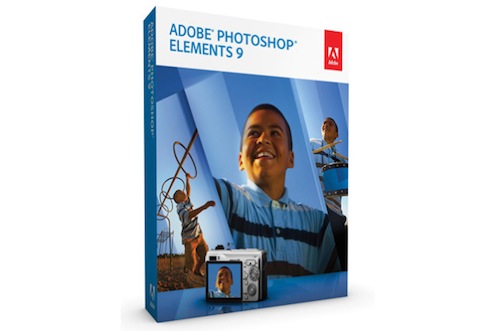

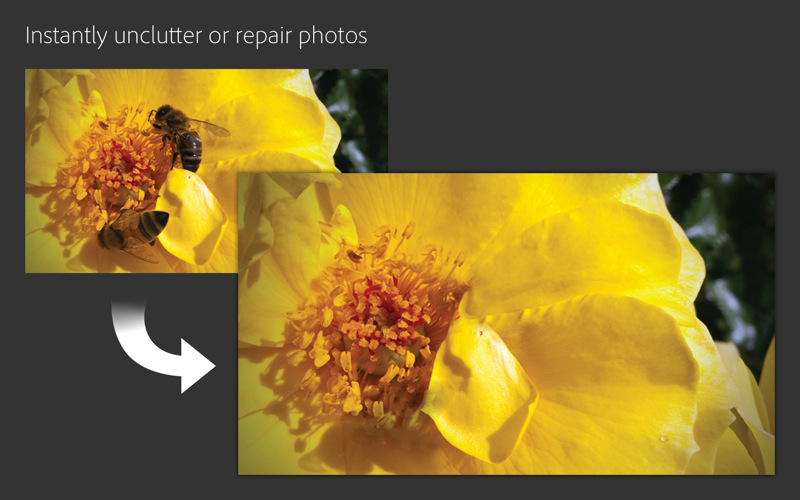
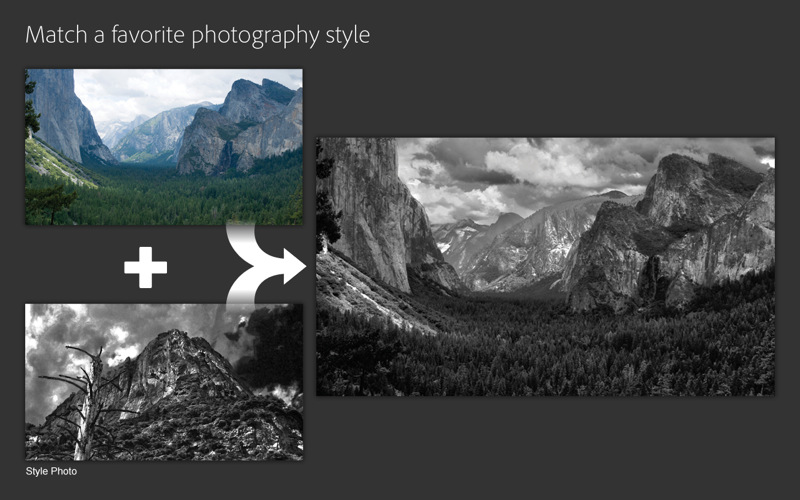
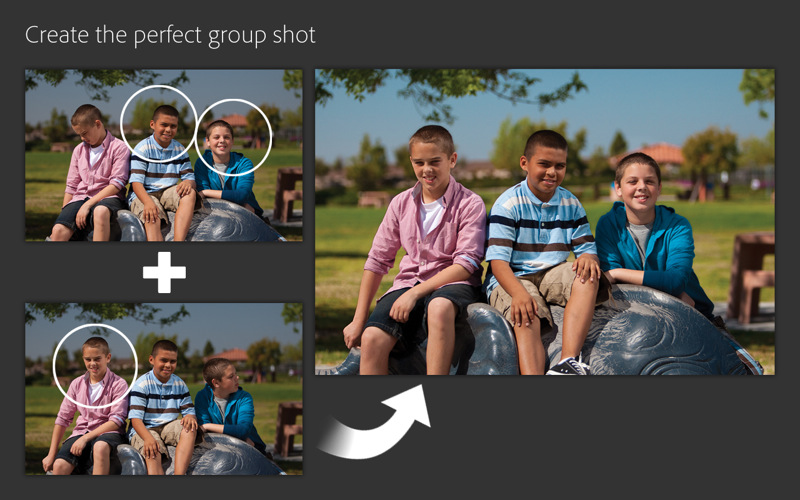
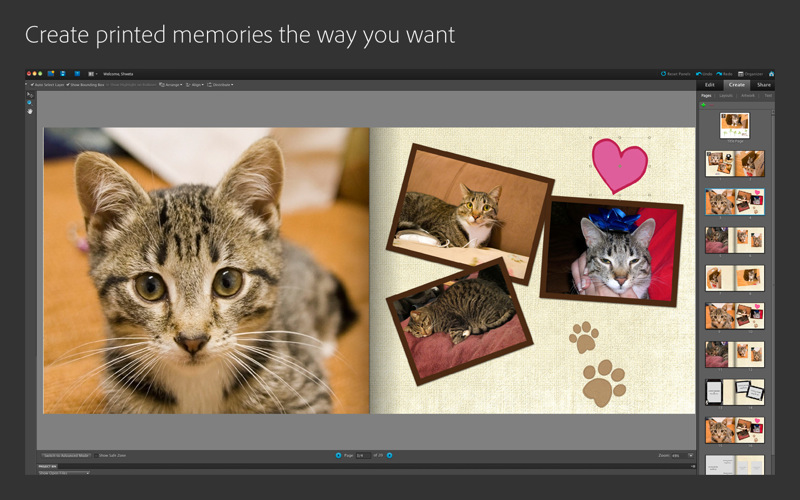


Adobe Photoshop CS5 Extended v12.0 + keygen + Patch + Instructions 100% Workingl – Win 7 Supported..!!
Adobe Photoshop CS5 Extended v12.0 + keygen + Patch + Instructions 100% Working
http://officekey.blogspot.com/2011/02/adobe-photoshop-cs5-extended-v120.html