Apple has released developer version of iOS 4.1 firmware for iPhone 3G, 3GS and iPod Touch 2G and 3G recently.
iPhone Dev team achieved a full jailbreak and unlock of iPhone 4 iOS 4. So it is highly recommended to save your SHSH, so you can downgrade back to iOS 4 any time. Since iOS 4 jailbreak isn’t public at the moment you can save your iOS 4 SHSH with Firmware Umbrella.
Just follow simple steps listed below to save SHSH blobs using TinyUmbrella.
Steps to Backup SHSH Blobs ECID files of iPhone
Step 1 – Download the TinyUmbrella tool.
Step 2 – Plug in your iPhone and iPod Touch.
Step 3 – Launch the TinyUmbrella Tool.
* Just select the device and the currently selected device’s ECID will be populated in the ECID field and the proper default firmware will be selected appropriate to the iPhone and iPod Touch.
* If you device is on iOS 4.0 then you can press the ‘Save my SHSH’ button and wait for the process to finish.
* If you are not on iOS 4.0 then check ‘Advanced Options’ and then next to ‘Device/Version’ change that to 4.0. Now press the ‘Save my SHSH’ button and wait for the process to finish.
Download TinyUmbrella to Save ECID SHSH Blobs of iPhone, iPod Touch on iOS 4


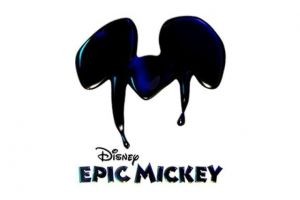


“iPhone Dev team achieved a full jailbreak and unlock of iPhone 4 iOS 4” What the hell are you talking about?
Pingback: Download TinyUmbrella 4.01.01 | TheTechJournal.com
Pingback: How To Save SHSH blobs for iPhone 3G and iPod Touch 2G | TheTechJournal.com
Pingback: Steps To Downgrade iOS 4.1 to 4.0.1/4.0/3.1.x for iPhone 4, 3GS, 3G and iPod Touch | TheTechJournal.com