Sn0wBreeze 1.8 to jailbreak iOS 4.1 beta firmware is now available for download.Those who want to jailbreak iOS 4.1 beta on iPhone 3GS (Old BootRom), iPod Touch 2G (non-MC), and iPod Touch 3G can use Sn0wBreeze v1.8.
So if you have a Windows machine, you can use Sn0wbreeze 1.8 to create custom firmware files without the upgraded baseband. Again, only the following devices are supported.
* iPhone 3GS (old bootrom and already jailbroken on iOS 4.x)
* iPod touch 2G (non MC model)
* iPod touch 3G
Steps to Jailbreak iOS 4.1 beta Firmware with Sn0wBreeze 1.8:
Step 1: Install the iTunes and .NET Framework 3.5 (required for Sn0wbreeze). Make sure you’ve installed the iTunes 9.2. Open the iTunes and backup your iPhone data. Now you can proceed.Put the iOS 4.1 beta Firmware and Sn0wBreeze v1.8 into a folder on your desktop.
Step 2: Run the Sn0wBreeze v1.8 for iOS 4.1 and hit next button.
Step 3: Choose Simple Mode. Click the Next Arrow button.
Step 4: Sn0wBreeze will ask for the iOS 4.1 beta IPSW file for your iPhone or iPod Touch. Click on the Browse button and navigate to the folder where you put your iOS 4.1 IPSW file and select it.
Step 5: Sn0wBreeze will verify your selected firmware 4.1 beta file. Then Hit Next.
Step 6: Hit the Start button. SnowBreeze will start building custom firmware for your iPhone that we will use later to jailbreak iOS 4.1.
Step 7: Once the custom firmware IPSW file building process is complete, Sn0wbreeze will prompt you to enter iDevice into recovery mode.
Step 8: Connect your iPhone to iTunes and select your iPhone from the left navigation pane in iTunes. Hold Down the SHIFT key on your keyboard and hit the Restore button (SHIFT + Restore).
Step 9: Now the iTunes will ask for the IPSW firmware file. Browse to the custom firmware iOS 4.1 that you built using Sn0wBreeze 1.8 and select it.
iTunes will Restore your iPhone with custom iOS 4.1 beta created with Sn0wBreeze. Once the iTunes is done with the restore process, your iPhone will restart automatically.
Downloads
# Download iOS 4.1 beta
# Download iTunes 9.2
# Download Sn0wBreeze 1.8
You could always get support from UnlockAlliPhone.com about any Unlock & JailBreak issue of any model of iPhone including iPhone 2G,3G & 3GS and also upcoming iPhone 4. They provide Premium Members Support for life time. Means just pay one time a small fee and you will receive support(real human support – avg response time 2 hour) for all present & future version of iPhone.











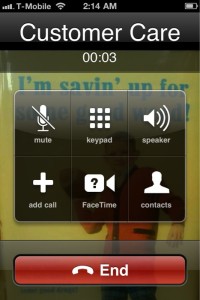


Any word on being able to jailbreak an MC model yet?
Mother fucker, why you disturb? posting for 4.1 and showing the process for 3.1.2, what a hale are you doing this?