A few days ago i’ve posted that “Jailbreak iPod Touch 3G iOS 4 with Update Version of Sn0wbreeze V1.7[Windows]“.Here’s a complete guideline for all of you who want to jailbreak iPod Touch 2G (MC) iOS with Sn0wBreeze 1.7.
iH8Sn0w releases iBooty + Payload Pwner for the iPod Touch 3G, 2G (MC). Which means if your iPod Touch 3G or iPod Touch 2G (MC) are running OS 3.1.2 or you have saved SHSH blobs of OS 3.1.2 for your iPod Touch 3G, you can create a custom iOS 4 to jailbreak iPod Touch 3G, 2G (MC).
Sn0wBreeze v1.7 with iBooty + Payloader Supports:
* iPod Touch 2G (MC)
* iPod Touch 3G only if running firmware 3.1.2 or you’ve SHSH blobs for 3.1.2 (needed for downgrade)
* iPhone 3GS only if running firmware 3.1.2 or you’ve SHSH blobs for 3.1.2 (needed for downgrade)
IMPORTANT:
* iPhone 3GS with New BootRom, iPod Touch 3G, 2G (MC) users MUST be on firmware 3.1.2 or have SHSH blobs saved for it (needed for downgrade). Otherwise you’re still out of Luck. The exploit used in this hack has been patched in OS 3.1.3 so firmware 3.1.2 is a MUST. [How to Check iPhone 3GS BootRom]
If you don;t know i’m giving you the complete step..
Step 1
Connect your iPhone 3GS to your computer and put it into DFU mode.
Step 2
Right Click on My Computer and select Properties. Then Click on the Device Manager from the left side of the screen.
Step 3
Double click to expand the Universal Serial Bus Controllers category.
Then Right click on Apple Mobile Device USB Driver item and click the Properties button.
Step 4
Select the Details tab.
Then select the Device Instance Path from the Properties dropdown menu.
Step 5
Scroll to the right end of the field to locate your iPhone 3GS bootrom version. It should look something like [iBoot-359.3] or [iBoot-359.3.2]
* If you’re not on 3.1.2 firmware or don’t have saved SHSH blobs for it, you’ll have to wait for the Spirit jailbreak update which is almost ready. I think they are waiting for the next firmware update (iOS 4.1 or iOS 4.01).
* For iPhone 3GS (New BootRom), iPod Touch 3G, 2G (MC) users it’s a Tethered jailbreak. For those who don’t know, a tethered jailbreak device once turned off/Reboot/run out of battery, you need to connect it to computer and execute a tool to boot up the device.
* Once jailbroken then you can unlock iPhone iOS 4 with UltraSn0w.
This guide is NOT for regular Windows users. So, proceed with precaution and follow the guide at your own risk. Let’s jailbreak iPod Touch 3G iOS 4 and iPod Touch 2G-MC iOS with Sn0wBreeze 1.7 and iBooty + Payload Pwner. Below are the step-by-step instructions from the official source:
**BEFORE PROCEEDING, ENSURE THAT YOU HAVE YOUR PHONE BACKED UP!**
Jailbreak iPod Touch 2G (MC) iOS 4
This tutorial assumes that you are already on 3.1.2!
Steps to jailbreak iPod Touch 2G-MC are exactly similar to that of iPod Touch 3G posted yesterday.So, please navigate to the link below and follow the step-by-step instruction there to jailbreak your iPod Touch 2G (MC) model:
Jailbreak iPod Touch iOS 4 with Sn0wBreeze 1.7
You could always get support from UnlockAlliPhone.com about any Unlock & JailBreak issue of any model of iPhone including iPhone 2G,3G & 3GS and also upcoming iPhone 4. They provide Premium Members Support for life time. Means just pay one time a small fee and you will receive support(real human support – avg response time 2 hour) for all present & future version of iPhone.
Thanks




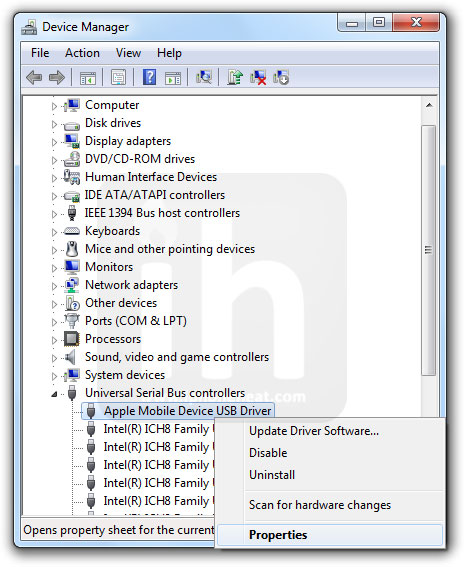
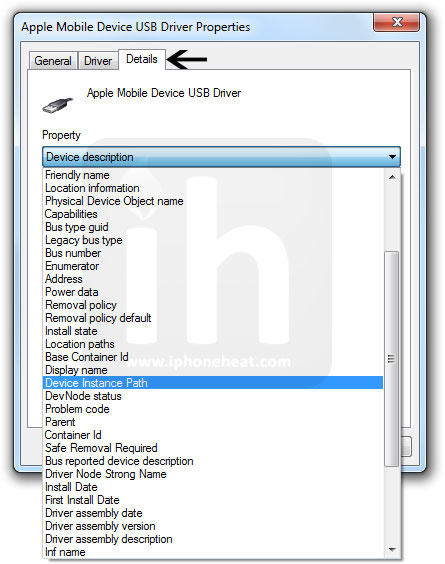

![Read more about the article Jailbreak iOS 4.3.2 With Redsn0w 0.9.6 On Windows and Mac [How To]](https://thetechjournal.com/wp-content/uploads/2011/04/85d8ae50cf316636c41b602b0fe88623.jpg)
WITHOUT A FUCKING COMPUTER.
Is there a jailbreak for iPod touch mc running on 4.2.1 coming soon