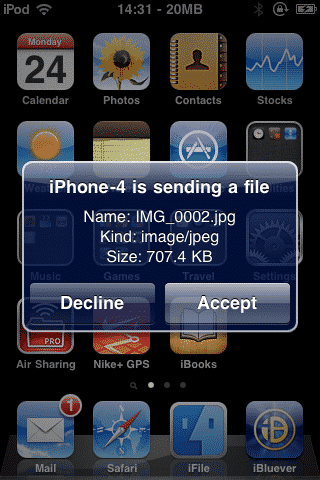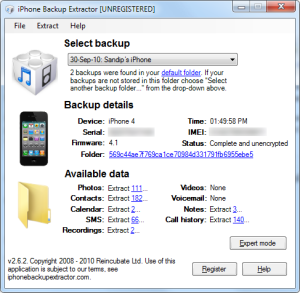Bluetooth file sharing is nearly always desired for a smartphone, no matter what awesome other features it packs. For iOS users, especially for iPhone users, including iPhone 4S, here are some good news. AirBlue Sharing is a smart tweak that now lets you transfer files through Bluetooth on an iOS. You can sent and received multiple files which may include photos, videos, contacts, notes etc. Moreover, the file transfer rate is excellent going up to 1.7 MB/s.
The tweak is very easy to use. It requires absolutely no configuration on your iOS device. Once you have installed it, you can start sharing files right away. Once you have shared or received a file through Bluetooth, the Bluetooth automatically goes off so as to save power of the device. The speeds of iOS to iOS file transfer through Bluetooth is really good and you can share a video within seconds.
If you are sharing a file at a location where no Wi-fi is available, your iPhone will create a Wi-fi hotspot of it’s own. You can choose files from your Photos, Music, Videos, Contacts, Notes or a number of other folders to share them to another device. The best part of this tweak is that unlike some devices, you don’t have to wait for one file sharing to end to start another. On the contrary, you can share multiple files at the same time and receive multiple files at the same time.
AirBlue Sharing is compatible with nearly all well-known operating systems including Mac OS X, Windows XP, Windows Vista, Windows 7, Linux, Nokia, Android, BlackBerry and other devices with Bluetooth enabled.
You can purchase AirBlue Sharing from Cydia store on your device for a mere $4.99.
[ttjad keyword=”iphone”]