Here’s another good news for the iPhone users specially for those who suffered from the new unlockable baseband 6.15.00 on iPhone 3GS and 3G after ultrasn0w 1.2.Most of the unlockers who unlocked their devices with ultrasn0w 1.2 can’t restore to any stock firmware above 4.1, it only can be restored to a custom firmware, moreover, ultrasn0w 1.2 caused a loss of GPS.MuscleNerd has confirmed it.
In a recent tweet he has confirmed that he is working on a new method to downgrade baseband 6.15.00 to lower versions, which will be unlockable and to fix the GPS issue.
From his tweet:
Lezanz: what about GPS issue? Any progress?
Musclenerd: sorry still collecting data on that. But also working on a bb downgrade (!) method for those with unlockable bb
Till now there is no more information to us.For more update stay with us.
Click On Ads To Buy iPhones Accessories

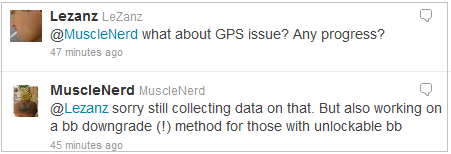


![Read more about the article Set Up ‘Find My iPhone’ on iPhone 4, 3GS, iPod touch 4G and iPad[How To Guide]](https://thetechjournal.com/wp-content/uploads/2010/11/FindMyiPhone-500x389-300x233.png)
i jailbrokke my 3gs 4.2 with redsnow and unlocked with ultrasnow through cydia,all was fine until it froze up and now wont do anything,tried rebooting with redsnow but no joy,cant restore in i tunes and cant even re jailbreak,one stuffed 3gs for sale from one very p***d off iphone user !
the gps issue is true too,on 06.15.00 the gps is dead,dont go near it !
Hi,
What is soon? is it a few days?, weeks?
After redsn0w, I lost GPT functionality on my iPhone 3gs, Modem Firmware 06.15
thanks
3g baseband 6.15 unlock is OK, NOT 3gs
Please someone help m going crazy with this. My story goes like this:
I have an iphone 3gs which used to have a tethered blackra1n jailbreak on iOS 3.1.2.
I couldn’t update my SHSH blobs to Saurik server as my Cydia was continously crashing.
I tried to reinstall Cydia but it would require a restart, and a restart wasn’t possible as it was tethered. I would again use
Blackra1n and the same Cydia situation would come back. I accidentally put 4.2.1 firmware and try to unlock it with redsn0w. but
the phone wouldnt turn on and got stuck on apple logo. i try to tether reboot but it didnt work either. Now my phone’s in recovery
mode and with installed baseband 6.15(ipad baseband). I cannot recover it back to 4.2.1 as it counters with 1015 error. I can’t do
anything as the 3194 error shackles me at every step. Please help, its my friend’s iphone and he will kill me if i don’t do
anything soon.
I have found the solution to your problems and this will make you happy (see what I did there lol)
After spending a full two week and 3 days trying to fix a similar sounding issue and reading through countless web pages of..well rubbish to be honest..I got it!
The answer means taking the phone apart but it isn’t as scary as it sounds, trust me I managed to do it :p
Search YouTube for iPhone 3GS dissemble and follow step by step instructions. Leave the phone for an hour ish (find something else to do and be patient :p)
The next step is to charge your iPhone!!! This step is were I ran in to trouble beacause I’m impatient lol but this step is REALLY IMPORTANT!!
Once the iPhone is back together and CHARGED!, plug the phone into your computer and iTunes should now detect it in recovery.
– close iTunes
– go to c:windowssystem32driversetc
And you should find HOST, double click and open with notepad.
– add at the bottom of the page 74.208.10.249 gs.apple.com
Close and save to over current file. If you get error 3194, YouTube the error and they will show you how to do it properly.
– now download tiny umbrella, install, open and first if you device comes up try the “exit recovery” button. If not click the “start TSS server” (iTunes will close if its open btw!
– open iTunes and restore to stock firmware or click “restore and update”
– firmware should install sometimes you may get error 1015, this is not a problem but now the phone should be in recovery..
– now Download Greenpoison RC5, follow instructions on greenpoison to get phone in dfu mode..click jailbreak and now your phone should boot up with a custom skull apple logo aswell as being unlocked and jailbroken!
I never post on these sites but this problem did my head in and I know what your going through!! Lol 🙂
Let me know how it goes!!
What was the point of taking the phone apart??? This is a software issue not hardware..idiot
Yes. what is the point of taking the phone apart? Is done to disconect the battery?
After the whole process, what baseband are you on?
Mike
If it is cannot be done, so be with it !!! Pls come out with a statement that bb 6.15 cannot be downgraded. Don give me hope and no news after that.
Ok here is a little trick to restore your stuck iPhone. First off you will loose your jailbreak but hey your iPhone will work. This is for users with the crap 6. Bla bla baseband.
Open up iTunes click restore it will download 4.3.3 it will then install 4.3.3 and then it will verify it with apple, this is where your will get the
error with the baseband and it will pretend it hasn’t installed which it
has. It should now show a connect
to iTunes logo on your iPhone and
be in recovery mode,
Could you provide some more details on this, please?
When they stop taking bribes from Apple to render old equipment useless to improve sales of new equipment.
http://www.youtube.com/watch?v=ZJ8tQDvGMDc&feature=relmfu this worked for me, on my 3gs 32gb old boot rom iphone:)