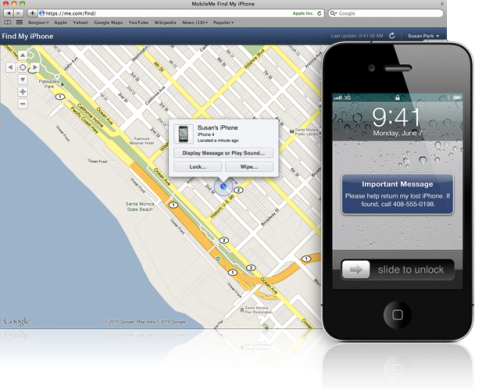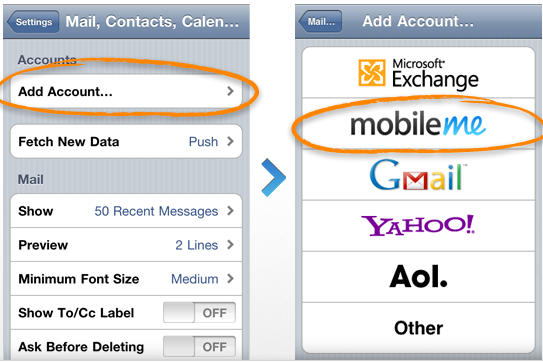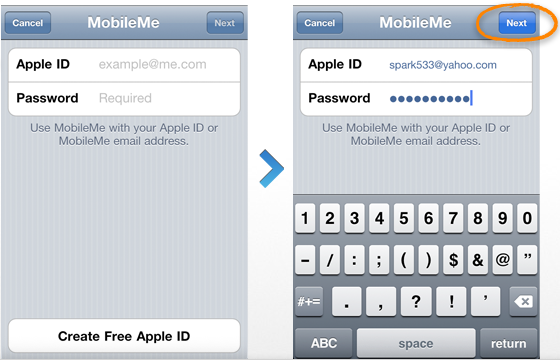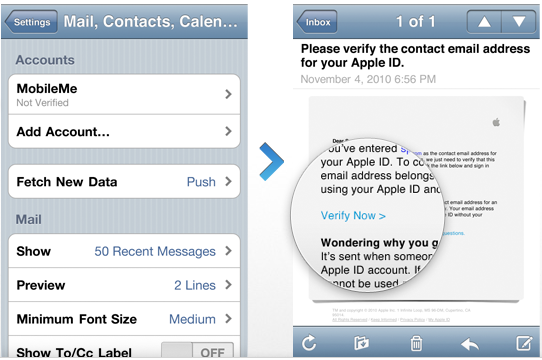Finally Apple has released iOS 4.2 with many features like airprint, airplay, multitasking, gamecente, folders for iPad etc.Along with iOS 4.2 the Find My iPhone (or iPad or iPod touch) feature is now free to use without a MobileMe subscription.
“Find My iPhone” service allows you to locate your missing iPhone, iPad, or iPod touch on a map and have it display a message or play a sound for two minutes at full volume (even if your device is set to silent). You can even remotely lock the device, or wipe it to permanently delete all of your personal and confidential data.
Feature of Find My iPhone
1. Locate your iPhone or iPad on a map
2. Display a message and optionally play a sound for two minutes at full volume (even if your device is set to silent)
3. Remotely set a passcode lock on your device, or lock it using your existing passcode
4. Remotely wipe your device to permanently erase all of your personal data
Here’s the set up guideline.
1. Make sure you have update your iPhone, iPad, iPod Touch to iOS 4.2
2. Navigate to Settings > Mail, Contacts, Calendars
3. Tap the Add Account button and select MobileMe.
4. Now enter your Apple ID and password. If you don’t have an Apple ID, tap Create Free Apple ID and follow the onscreen instructions. If you’re already a MobileMe subscriber, enter your me.com or mac.com email address and password.
5. Check your email inbox for a message from Apple. Click Verify Now and sign in with your Apple ID (This step is only applicable if you have created new Apple ID in step 4).
6. Navigate back to Settings > Mail, Contacts, Calendars > MobileMe and turn Find My iPhone ON. A confirmation message will appear. Tap Allow.
Download Find My iPhone App.
Thanks
Click On Adds To Buy