Yesterday i’ve reported about the features in iOS 4.3 for iPhone, iPad, iPod Touch and Apple TV.Multi-touch gestures for the iPad is one of the features of iOS 4.3.Now let’s have look on the method of activating it on iPad.
As we all are aware by the fact that the iOS 4.3 is beta version so Xcode will be needed to enable this awesome feature on your iPad.
The steps are as follows:
Step 1: Download iOS 4.3 beta firmware.
Step 2: Restore iOS 4.3 beta firmware in your iPad by using the latest version of iTunes.
Step 3: Now download the latest version of Xcode, and install it.
Step 4: Run Xcode and click on the icon of iPad.
Step 5: In this new window, click “Use for Development.”
Step 6: Log in with your Apple Developer user credentials, and wait to get verified. The icon next to the iPad should now turn green.
Step 7: Now close the Xcode and Setting.app from your iPad (You will find it in multi-tasking tray).
Step 8: Now you are almost done. Simply run “Setting.app” once again and click go to “General” tab. There will be “Multitasking Gesture” option. It remains ON by default.
Now try to swipe up 4-5 fingers on the screen of your iPad.

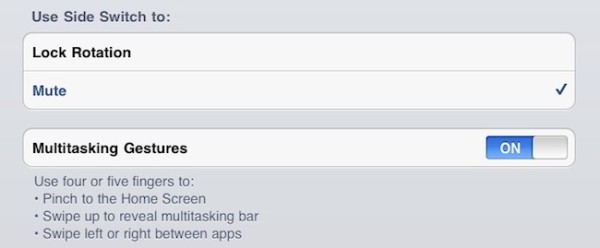
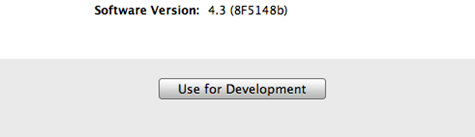
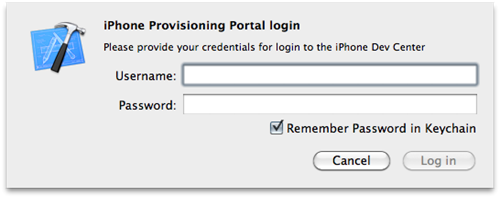
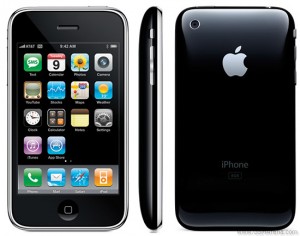


So windows can’t use it huh?
HI, Can I use my Pc or do I need a Mac in order for this to work?
Amazing write-up! This could aid plenty of people find out more about this particular issue. Are you keen to integrate video clips coupled with these? It would absolutely help out. Your conclusion was spot on and thanks to you; I probably won’t have to describe everything to my pals. I can simply direct them here!